Protecting Your Work: 6 Basics Of Document Security
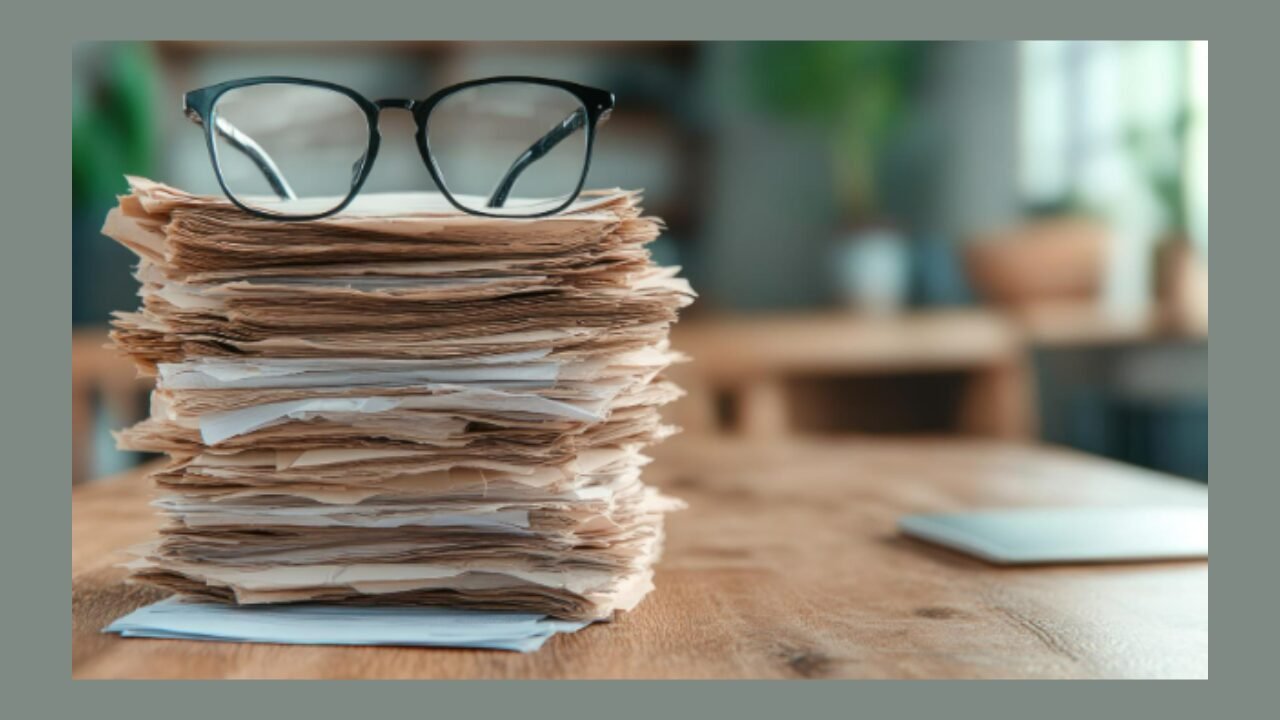
In business, documents and files exist in both physical and digital forms. Both carry information that can be sensitive, confidential, or simply too important to lose. These include employee and client files, invoices, and intellectual property, among others. And when these records and data aren’t handled with care, they can be damaged or end up in the wrong hands.
Some people probably think of document security as something that only applies to digital assets. However, printed files and hard copies can be just as vulnerable. That said, it makes sense to have a separate approach for protecting each format.
To manage these risks effectively, it is helpful to start with the fundamentals. Below are key practices for securing documents, both on paper and on screens.
1. Store Documents in Secure Containers
Let’s start with your company’s physical documents—the ones people often carry, file, or pass around without much thought. Sometimes, they’re stored in personal bags or casual totes during commutes or off-site meetings. While convenient, those aren’t always built to keep documents safe. Papers can get bent, torn, or exposed to spills and loose items, such as keys or snacks.
Using zippered envelopes, rigid folders, or secure pouches helps keep everything in place and protected. For extra durability, choose options with reinforced edges or water-resistant materials. These minor upgrades go a long way in preventing unnecessary damage.
Ensure that you select security bags with sturdy stitching, strong closures, and materials designed to withstand regular use. You don’t want papers slipping out or ruined simply because the bag couldn’t hold up.
2. Use Fireproof Safes
Nobody can tell when an accident might happen, whether a fire, flood, or sudden office mishap. Storing original documents, such as signed contracts or legal papers, in regular cabinets leaves them vulnerable to irreversible damage. That’s why fireproof safes are a worthwhile consideration.
These safes are designed to withstand high temperatures and often offer protection against water as well. Some models even include lock features for added security. Be sure to look for sizes that fit your space and storage needs, and place them somewhere discreet but accessible to authorised staff. The goal isn’t only to guard against theft but also to protect valuable records from being permanently lost due to fire or water damage.
The point isn’t only to keep documents away from the wrong hands. It focuses on ensuring they survive events like a fire or water leak that could wipe out everything.
3. Label Documents Clearly Without Overexposing Details
Clear labelling plays a significant role in keeping physical documents organised and routed correctly. It helps teams know where things belong and reduces the chance of files getting lost, sent to the wrong person, or buried under unrelated paperwork. However, while labeling is proper, it’s essential to avoid sharing too much on the outside.
Skip printing full names, personal details, case information, or account numbers on the storage. Stick to general labels, such as ‘Confidential’ or ‘For Finance Department Only.’ If needed, internal tags or cover sheets can carry more specific descriptions. Just safely tucked away inside the folder or container.
This keeps sensitive information out of view while still signalling the document’s importance. Bold, legible labels work best—no need for anything fancy, just something that communicates clearly. It’s a simple step that goes a long way in striking a balance between security and efficiency.
4. Use Strong and Varied Passwords
After securing physical files, shift your focus to protecting digital documents. First on the list is password protection, which is simple in Theory but often overlooked in practice.
Using the same password across multiple systems or sticking with something easy to guess creates an unnecessary risk. Instead, create unique logins for each account, combining uppercase and lowercase letters, numbers, and symbols. Avoid using names, dates, or common phrases.
You can use a password manager to make this easier. It can generate and store complex combinations securely, so you’re not stuck trying to remember dozens of logins. Many tools also offer alerts when passwords are weak or reused across accounts.
5. Limit Access to Only Those Who Need It
Not all data should be open to everyone. Giving full access across the board can lead to mistakes, oversharing, or worse, security breaches. And no business wants to deal with the fallout from sensitive files ending up in the wrong place. So, it’s much safer to keep things on a need-to-know basis.
Set precise access controls so only the right people can view, edit, or share specific files. Role-based permissions work well for this. They ensure that each person works with the resources relevant to their responsibilities.
Another technique is to set files to view-only or turn off download options to prevent unauthorised sharing. These restrictions can go a long way in keeping information contained and safeguarded.
6. Enable Encryption
Cyber attacks don’t always come with warning signs. A file might seem untouched, but its contents could be exposed the moment it leaves a secure environment. One way to reduce that risk is by enabling encryption.
Encryption scrambles your data so no one can read it without the correct key or code. It’s an effective way to guard against interception, especially when sharing documents through email or storing them in the cloud.
Most systems already include encryption tools. Depending on your needs, you can apply them to single files or an entire device. Remember that this strategy doesn’t need to be complex; it just needs to be part of your routine.
READ MORE
Key Takeaway
Protecting both physical and digital documents doesn’t always require complex systems or high-end tools. Often, it comes down to simple practices. And when done consistently, these actions can add up to solid, reliable security.
The goal is to establish a routine that keeps confidential information secure and efficient without slowing down your workflow.
