What Are Impressions on LinkedIn? Posts & Comments Explained
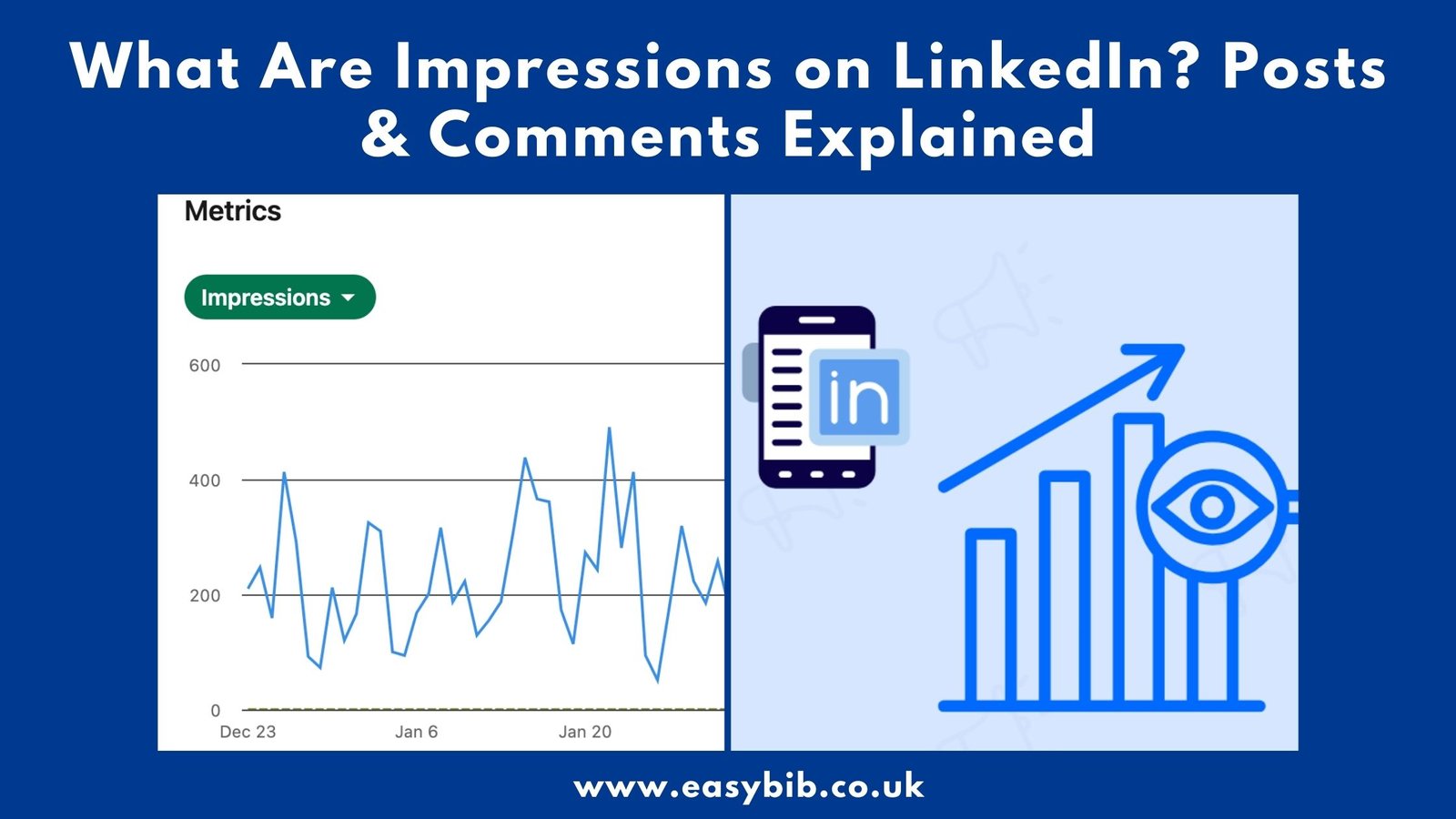
LinkedIn is one of the largest professional networking platforms in the world. Millions of professionals use it daily to share ideas, grow their brands, and engage with others. When you share content on LinkedIn, you want to know how many people see it. This is where impressions come in.
An impression on LinkedIn means that your content was displayed on someone’s screen. It could be a post, an article, or a video. Every time your content appears in a feed, it counts as one impression. Even if the same person sees your post multiple times, each view counts as an impression.
Impressions are an important metric. They help you understand how far your content is reaching. They also give you a sense of visibility. But impressions alone do not measure engagement. They only show how many times your content was displayed.
How Does LinkedIn Count Impressions?
LinkedIn counts an impression when at least 50% of your content is visible on a user’s screen for a minimum time. The platform uses advanced tracking to measure this. Even if a user does not click or engage, the view still counts.
For example, if you post an update and it appears on someone’s feed, that is one impression. If they scroll past and come back later, it counts again. This means the same user can contribute multiple impressions.
Understanding this helps you interpret your analytics correctly. High impressions do not always mean high engagement. They only mean that your content appeared many times.
Why Are Impressions Important on LinkedIn?
Impressions matter because they measure visibility. If you are building a personal brand or promoting a business, visibility is key. More impressions mean more people are seeing your content. This creates awareness and increases the chance of engagement.
They also help you analyze your content strategy. If your impressions are low, your content may not be reaching enough people. You might need to improve your timing, use better hashtags, or write more engaging posts.
However, impressions should not be your only focus. Engagement metrics like likes, comments, and shares are equally important. They show how people react to your content. Impressions show potential reach, but engagement shows impact.
READ MORE
What Are Impressions on LinkedIn Posts?
Definition of Post Impressions
Post impressions refer to the number of times your LinkedIn post is displayed on users’ feeds. This includes your connections, followers, and people outside your network through shares or hashtags.
Every time your post appears, it adds to the impression count. This happens even if the user does not interact. Unlike reach, which counts unique users, impressions can include repeat views from the same person.
Why Post Impressions Matter
Post impressions show how far your message travels. A post with high impressions is being displayed widely. This is good for brand awareness and professional visibility.
But remember, high impressions without engagement can be misleading. It means people are seeing your post but not interacting. You may need to adjust your content to drive more action.
Types of Post Impressions
- Organic Impressions: These occur naturally without paid promotion. They depend on the algorithm, your network, and the relevance of your post.
- Viral Impressions: These happen when your post gets shared or commented on and reaches new audiences outside your network.
- Paid Impressions: These come from sponsored posts or ads. You pay to boost visibility and target specific users.
What Are Impressions on LinkedIn Comments?
LinkedIn recently introduced comment impressions as a metric. This means you can now see how many times your comment has been viewed. If you comment on someone else’s post and others see it, that counts as an impression.
Comment impressions help measure the visibility of your engagement. A comment can sometimes get more views than a post. This is because comments on popular posts can appear in many feeds.
Comments are powerful for networking. They allow you to share insights and connect with new people. A good comment can attract attention, start conversations, and build relationships.
Now that LinkedIn tracks comment impressions, you can see how far your voice travels. If your comment impressions are high, your engagement strategy is working.
How to Increase Comment Impressions
- Comment early on trending posts in your industry.
- Write meaningful and thoughtful comments, not just “great post.”
- Use comments to add value or share an idea that others find useful.
Impressions vs. Reach vs. Views
It is important to understand the difference between these metrics.
- Impressions: Total times your content is displayed, even multiple times to the same user.
- Reach: The number of unique users who saw your content.
- Views: Applies to videos and articles, counting when a user watches or reads for a certain time.
Knowing the difference helps you analyze your performance better. Impressions show visibility, while reach and views show how many unique people engaged.
READ MORE
Final Thoughts
Impressions on LinkedIn are a key metric for visibility. They show how many times your content or comments appear on screens. Post impressions tell you how far your content spreads. Comment impressions measure how visible your engagement is.
Both are important for building a strong presence on LinkedIn. But impressions should not be your only focus. Combine them with engagement metrics for a complete picture of your performance.
If you want to improve impressions, focus on quality content, timing, and active engagement. Use comments strategically to extend your reach. The more you participate, the more impressions you will gain.
