How to Fix Start Game Fail Load mhypbase.dll Error?

The “start game fail load mhypbase.dll error” is a frustrating issue encountered by many Genshin Impact players. This error appears when the game launcher is unable to load a critical file called mhypbase.dll.
This file is part of the game’s anti-cheat system and is essential for starting the game. Without it, the game will not launch, leaving players stuck at the start screen or immediately seeing a crash message. If you’ve come across this error, don’t worry. There are several reasons why this happens and multiple methods to fix it effectively.
What Is the “Start Game Fail Load mhypbase.dll Error”?
The “start game fail load mhypbase.dll error” is tied to Genshin Impact’s built-in anti-cheat service. The file mhypbase.dll is responsible for enforcing fair gameplay and preventing cheating or third-party interference. If this file is missing, corrupted, or blocked by security software, the game cannot run.
This error typically arises during the startup process of the game. It may happen right after clicking the “Play” button on the launcher or after a game update.
Common Causes of the Start Game Fail Load mhypbase.dll Error
There isn’t just one cause for this problem. Multiple system or software issues can lead to the “start game fail load mhypbase.dll error”. Here are the most frequent ones:
Antivirus Quarantine or Deletion
One of the most common causes is antivirus software flagging the mhypbase.dll file as a threat. It then either quarantines or deletes the file. Since it’s a core part of the game’s startup process, its absence causes an instant error. This is usually a false positive, but it still interrupts gameplay.
Corrupted Game Files
If the game files are damaged or corrupted, especially during a failed update or interrupted installation, the mhypbase.dll file might be affected. Even a small corruption in this file can trigger the “start game fail load mhypbase.dll error.”
Permissions and Security Settings
Windows system settings may prevent Genshin Impact from accessing or loading certain files if it’s not granted admin rights. If you don’t run the game as administrator, the system might block the DLL from executing, which results in the same error.
Third-party Software Interference
Background applications, overlays, or system optimizers may interfere with game files. Tools like Discord, NVIDIA GeForce Experience, or even screen recorders may conflict with the anti-cheat system.
READ MORE
How to Fix the “Start Game Fail Load mhypbase.dll Error”
Now that we understand the causes, let’s walk through the solutions. Follow these steps one by one to eliminate the problem.
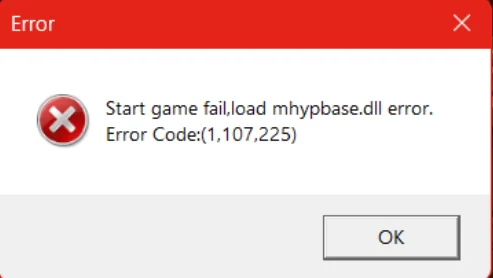
Step # 1: Restore the DLL File from Quarantine
If your antivirus software has moved mhypbase.dll to quarantine, restore it.
- Open Windows Security.
- Click Virus & Threat Protection > Protection History.
- Look for any entries related to mhypbase.dll.
- If found, click Restore.
- Restart the game.
Step # 2: Add an Exclusion in Windows Defender
To prevent the antivirus from deleting the file again, add the game directory as an exclusion.
- Go to Windows Security > Virus & Threat Protection.
- Scroll to Exclusions and click Add or remove exclusions.
- Click Add an exclusion, select Folder, and choose the Genshin Impact directory.
- Save and close settings.
Doing this ensures that the DLL file won’t be flagged or removed in the future.
Step # 3: Verify Game File Integrity
Use the game launcher to check and repair corrupted files.
- Open HoYoPlay Launcher (or Epic Games if installed through Epic).
- Click the gear icon or menu beside the Play button.
- Select Repair Game Files or Verify Files.
- Wait for the scan to complete.
If any issues are detected, the launcher will automatically download replacements, including mhypbase.dll.
Step # 4: Run the Game as Administrator
Running the game without administrative rights may cause permission-related errors.
- Right-click on the Genshin Impact shortcut or EXE file.
- Select Properties > Compatibility.
- Check the box for Run this program as an administrator.
- Click Apply, then OK.
- Launch the game again.
This often bypasses system restrictions and can resolve the “start game fail load mhypbase.dll error.”
Step # 5: Disable Overlays and Background Apps
Overlay features and background apps may cause conflicts.
- Turn off Discord’s in-game overlay under User Settings > Overlay.
- Disable NVIDIA GeForce Experience overlay under Settings > General.
- Close any streaming, monitoring, or optimization tools from the Task Manager.
Once done, relaunch the game and see if the error is resolved.
Step 6: Reinstall the Game Completely
If nothing else works, a full reinstall might be necessary.
- Uninstall Genshin Impact via Settings > Apps > Genshin Impact > Uninstall.
- Manually delete any remaining folders in the install directory.
- Download the latest version from the official Genshin Impact site.
- Install the game and run it again.
A clean reinstall ensures that no corrupted or missing files remain, and it guarantees that mhypbase.dll is restored properly.
Preventing the “Start Game Fail Load mhypbase.dll Error” in the Future
After fixing the error, you can take some steps to prevent it from returning. Always run the game as an administrator. Keep your antivirus updated and configure it to ignore the Genshin Impact folder.
Avoid third-party mods or tools that could trigger the anti-cheat system. Also, allow the game to update fully without interruption. By maintaining a clean, stable environment, you can reduce the chance of encountering the error again.
READ MORE
Final Thoughts
The start game fail load mhypbase.dll error is a common but fixable problem in Genshin Impact. It typically occurs because the game can’t access or load the mhypbase.dll file. Whether it’s due to antivirus interference, file corruption, or security restrictions, the methods outlined above provide a clear path to resolving the issue.
Follow the steps carefully, and you’ll be back in Teyvat in no time. If you continue to face problems, consider reaching out to HoYoverse support for official help. But in most cases, the solutions listed here should do the trick.
Frequently Asked Questions
What does “start game fail load mhypbase.dll error” mean?
This error means the Genshin Impact launcher failed to load the mhypbase.dll file. It’s a critical file used by the game’s anti-cheat system. If it’s missing or blocked, the game won’t start.
Why does the mhypbase.dll file go missing?
The most common reason is antivirus software. It may falsely detect mhypbase.dll as a threat and delete or quarantine it. Corrupted game updates or failed installations can also cause it to go missing.
Can I download mhypbase.dll separately?
No, you should not download mhypbase.dll from third-party websites. These sites are often unsafe. The safest way to restore it is by verifying game files or reinstalling the game from the official source.
