Understanding Lync Conf Mods: A Complete Guide
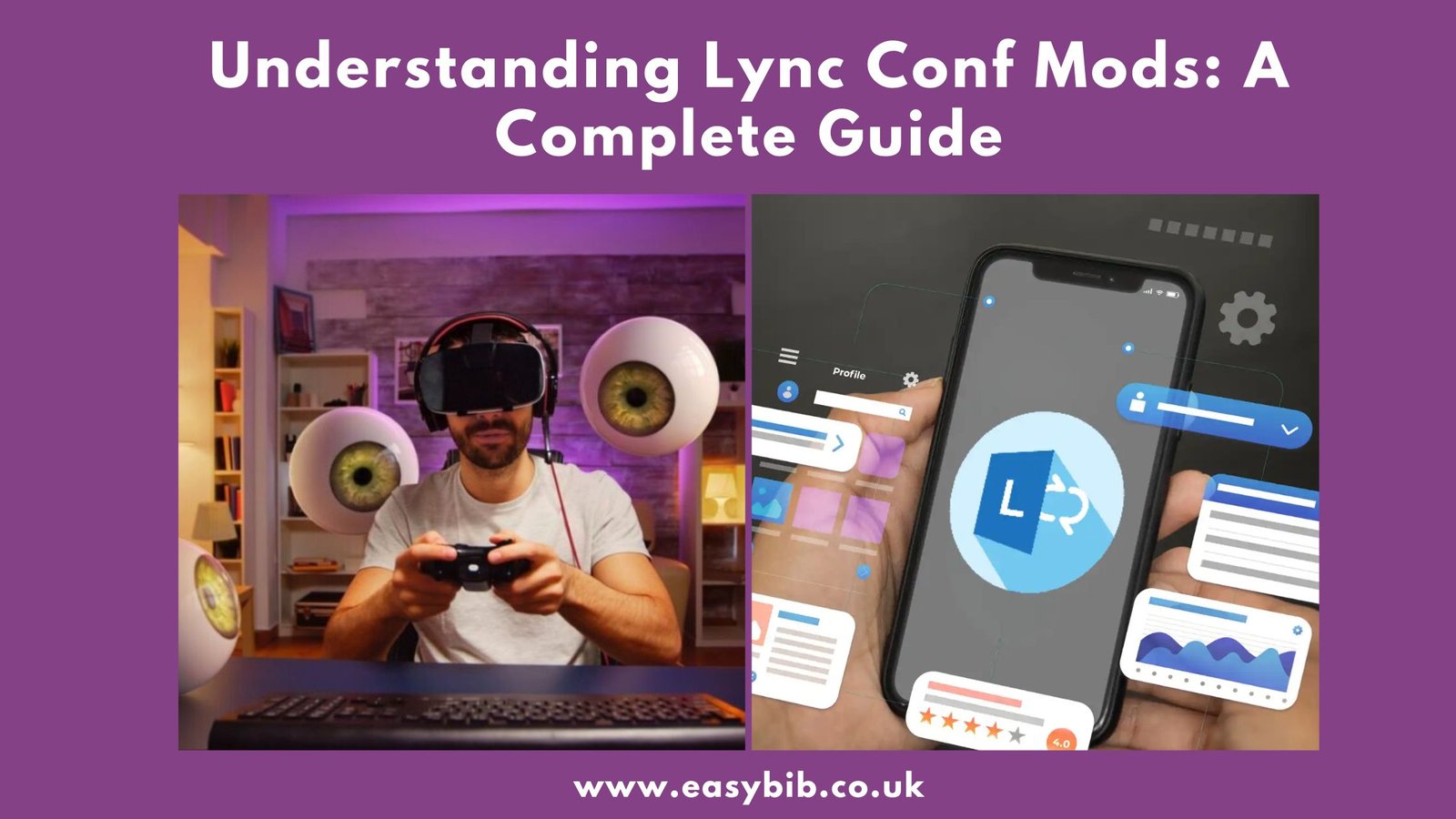
Lync, now known as Skype for Business, revolutionised how organisations communicate. It allowed for unified communications, including voice, video, instant messaging, and online meetings. One of its key strengths lies in its meeting and conferencing features. Within this system, Lync Conf Mods or Lync Conference Moderators play an essential role. They ensure meetings are structured, controlled, and efficient. Moderators have privileges that ordinary participants don’t. These include admitting participants, muting users, managing content, and overseeing meeting behaviour.
In this article, we will explore everything about Lync Conf Mods. We’ll explain their roles, how to assign them, and how to use them effectively. Whether you’re a system administrator, a team leader, or a host planning a large online meeting, understanding how Lync Conf Mods work will improve your virtual collaboration.
What Are Lync Conf Mods?
Lync Conf Mods are individuals assigned special rights within a Lync meeting. These rights give them the authority to control many aspects of the session. Their role is similar to that of a meeting host or a moderator in a webinar. They make sure the meeting runs smoothly by managing attendees, controlling audio, and handling disruptions. Moderators can also share content, admit or deny access, and assign roles to others.
This feature is especially useful in large meetings. Without a moderator, a meeting with many participants can become chaotic. Background noise, off-topic discussions, or unauthorised screen sharing can disrupt the flow. Moderators help prevent these issues and keep the meeting focused and professional.
Roles and Responsibilities of Moderators
Admit or Deny Participants
One of the key roles of a Lync Conf Mod is controlling who can join the meeting. This is done through the lobby feature. Participants may have to wait in the virtual lobby until the moderator allows them in. This helps prevent unauthorised access, especially from anonymous users or external participants.
Control Audio and Video
Moderators can mute and unmute participants. This is useful when there’s unwanted background noise. They can also stop someone’s video if it becomes distracting. These controls help maintain the quality of the meeting and ensure everyone can hear the speaker clearly.
Manage Meeting Content
Content sharing is another area moderators oversee. They decide who can share their screen or present slides. They can also stop a participant from taking over the presentation without permission. This prevents interruptions and ensures the meeting stays on track.
Assign Presenter or Attendee Roles
Moderators can assign or change participant roles. For example, a regular attendee can be promoted to presenter if they need to share something. Conversely, if someone is causing trouble, the moderator can remove them or demote them to a less active role.
How to Assign a Moderator in Lync?
Through Outlook Meeting Options
When scheduling a meeting via Outlook, users can configure the meeting options. There is an option to choose who can be a presenter. This list can include only specific people, everyone from the organization, or selected individuals. Anyone selected as a presenter effectively becomes a moderator with special privileges during the meeting.
Using Lync Web Scheduler
Lync Web Scheduler is a browser-based tool for creating meetings. Like Outlook, it offers settings to assign presenter roles. Simply enter the names of those who should have moderator access. Once the meeting starts, they will have control privileges.
Admin Control Panel and PowerShell
Administrators can configure global or per-user policies through the Lync Server Control Panel or PowerShell commands. This is useful for large organizations that want consistent settings across multiple meetings. Policies can determine whether external users can bypass the lobby or whether certain users always start as moderators.
Why Moderation Matters
Meetings often involve multiple speakers, discussions, and time constraints. Without moderation, they can quickly lose focus. Moderators ensure that speakers are heard, the agenda is followed, and technical issues are resolved promptly. They also make sure the meeting remains secure by monitoring participant access.
In sensitive or confidential meetings, moderators are crucial. They can limit who can join and control what’s being shared. This is especially important in corporate environments, legal meetings, or government conferences where security and order are paramount.
Best Practices for Lync Conf Mods

Prepare Before the Meeting
Moderators should test the system before the session begins. This includes checking audio, video, and content sharing permissions. Running a test meeting helps identify potential issues.
Communicate Rules Clearly
Set expectations at the beginning. Let participants know that moderators will mute mics, manage the lobby, and enforce time limits. Clear communication avoids misunderstandings during the meeting.
Use the Lobby Wisely
The lobby can prevent disruptions but must be used strategically. For high-security meetings, keep it enabled at all times. For internal daily check-ins, it might be more efficient to allow users to bypass the lobby.
Document Actions and Feedback
After the meeting, it’s helpful to review what went well and what didn’t. Moderators can take notes or collect feedback. This helps improve future meetings and identifies any technical or procedural issues.
Lync Conf Mods vs Skype for Business Moderation
Although Lync evolved into Skype for Business, the core concepts of moderation stayed the same. However, Skype introduced better user interfaces and improved role management. Most features like lobby control, presenter assignment, and content sharing are still present but now more user-friendly. Those familiar with Lync Conf Mods can transition smoothly into Skype or Microsoft Teams moderation roles.
Future of Lync Conf Mods in Microsoft Teams
Microsoft has phased out Skype for Business in favour of Teams. Yet the idea of meeting moderation continues. Teams offers even more powerful controls for meeting organizers and co-hosts. Understanding how Lync Conf Mods work provides a strong foundation for mastering Teams moderation tools. The principles are the same: control access, manage participation, and support meeting goals.
Conclusion
Lync Conf Mods are vital to any successful online meeting. They ensure control, professionalism, and productivity. Their responsibilities cover technical management, security enforcement, and participant engagement. Whether through Outlook, Web Scheduler, or PowerShell, setting up moderators should be part of every organization’s communication strategy. Good moderation leads to better results. It reduces confusion, prevents disruption, and helps meetings stay focused.
