Fotor Review 2025: A Comprehensive Look at Its Photo Editing Power and AI Innovation
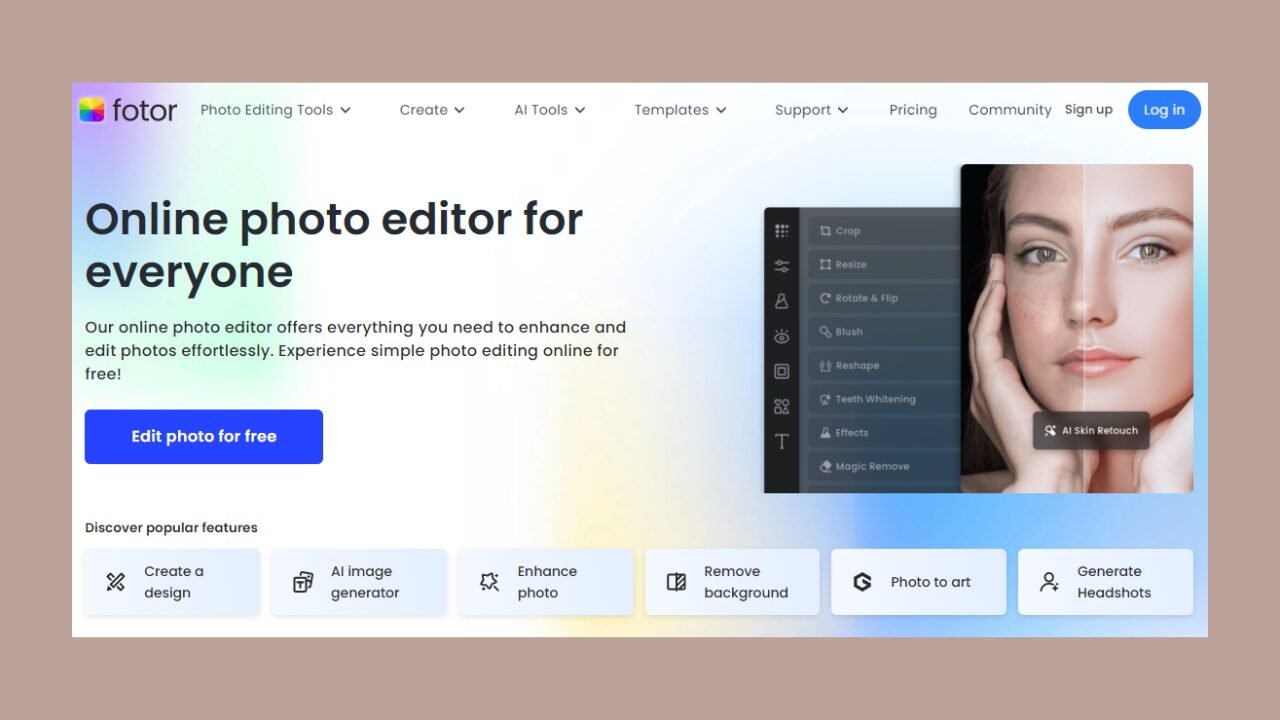
Fotor was still ahead of the curve in 2025 when it came to AI in photo editing. People could use it equally well from the web, their computers and their mobile devices. If you want to enhance your photos casually or perform advanced editing, Fotor makes it simple with advanced features powered by AI. The AI Photo Editor does the hard work for you, allowing you to smooth out images, remove backgrounds or move items, keeping the editing simple. The tool enhances your images by enlarging their size, reducing unwanted noise, and adding colour, making all of your photos look more professional. Thanks to new text-to-image and portrait editing options, Fotor continues to rank high in the crowded photo editing field. The review examines the main features, cost, and everyday uses of Fotor, highlighting why it remains a favourite tool for makers in 2025.
Core Features
Here, in the first part of the article, we will focus on the main 2 Fotor Core Features, and then we will highlight other helpful Features in the final section of this guide.
Photo Editor: Precision Meets Simplicity
Fotor sets the trend in AI-based photo editing, offering a seamless experience across web, desktop, and mobile platforms. Fotor Photo Editor is suitable for all types of photographers due to its speed and accuracy. AI-powered upgrades, batch editing options, and numerous filters offered by Fotor enable you to edit your photos effortlessly and achieve outstanding results.
- AI-Powered Enhancements
You can use Fotor’s tools to correct blurry photos, remove backgrounds and delete things you don’t want in one easy step. These features remove hands, bands, and allow you to change your background quickly without having to make manual adjustments.
- Batch Editing
For social media creators and eCommerce businesses, Fotor offers batch editing, enabling users to process up to 50 photos simultaneously. This feature streamlines workflows, making bulk edits faster and more efficient.
- Retouching Tools
Fotor supports editing portraits, helping you to clear skin, brighten teeth and apply virtual makeup. They provide customers with just the right features for professional photos and online posts, ensuring they look great.
- Filters & Effects
Fotor offers over 100 ready-made presets, featuring filter effects and styles designed explicitly with Disney and Studio Ghibli in mind. People can easily transform their photos into artistic works with just a few simple steps.
With its artificial intelligence, Fotor’s photo editor is ideal for anyone making edits, as it’s both simple and powerful. With Fotor, refining portraits, fixing product photos or making your images creative is made fun and straightforward.
AI Photo Enhancer: Transform Low-Quality Images
Photo editing using Fotor has become the new standard, thanks to its AI tools that efficiently improve a photo. Fotor’s Photo Enhancer is an excellent feature that helps to resolve typical picture problems and increase the quality to a professional level.
- One-Click Clarity
A single press on the AI Enhancement button allows the tool to sharpen your photos, reduce camera noise, and correct the lighting in your image. It’s beneficial for those who want improved clarity without having to adjust the picture, making it suitable for everyone manually.
- 4K Upscaling
Low-resolution images can be instantly converted to 4K quality without losing detail. Fotor’s AI delivers sharp, high-resolution results, ideal for both HD displays and print.
- Color Restoration
If your photos have lost their richness, they can be made brighter again using advanced colour correction. The system analyses each image to balance brightness, contrast, and saturation, ensuring the results appear pleasing.
Fotor’s AI Photo Enhancer handles complex editing tasks, making it a valuable tool for photographers, designers, and content creators. Fotor can help you enhance any image, whether old or new, quickly and easily. See what it can do and enjoy simple photo changes right now!
Fotor’s Other Useful Features
In this section, we’ll delve into Fotor’s supplementary features, providing readers with a comprehensive understanding of the platform’s full capabilities beyond its core offerings.
Graphic Design & Collage Maker
Fotor continues to set the standard for AI-powered photo editing, offering advanced tools that enhance image quality with minimal effort. Its AI Photo Enhancer is a standout feature, designed to fix common photo issues and elevate visuals to professional-grade quality.
One-Click Clarity
Fotor’s AI-powered enhancement tool automatically sharpens blurry images, reduces noise, and corrects lighting with a single click. This feature is ideal for users seeking to enhance image clarity without requiring manual adjustments, making it suitable for both casual and professional use.
4K Upscaling
Low-resolution images can be instantly converted to 4K quality without losing detail. Whether preparing photos for high-definition displays or printing, Fotor’s AI ensures crisp, high-resolution results.
Color Restoration
Underexposed or faded images are revived with intelligent colour correction, restoring vibrancy and balance. The AI analyses each photo to adjust brightness, contrast, and saturation, ensuring natural and visually appealing results.
Fotor’s AI Photo Enhancer streamlines complex editing tasks, making it a vital tool for photographers, designers, and content creators. Whether refining old photos or optimising new ones, Fotor delivers professional-quality enhancements with ease. Explore its capabilities and experience effortless photo transformation today!
Fotor’s Pricing & Plans: Affordable Options for Every User
Fotor offers three pricing plans, each tailored to meet the needs of different users. Since it provides a free trial, a freemium model and does not require credit card information for sign-up, it makes its editing tools available to anyone who wants to try them.
Fotor Basic – Free Plan
💰 Price: $0/month
✔ Basic editing tools
✔ Essential design features & limited collage layouts
✔ Non-HD downloads with watermark
✔ Standard JPG, PNG, and PDF exports
Fotor Pro – Advanced Editing & AI Features
💰 Price: $3.33/month
✔ AI-powered editing for superior image transformation
✔ Premium templates for designs and collages
✔ Batch editing to speed up your workflow
✔ Additional credits for AI-generated images
✔ High-resolution JPG, PNG, and PDF downloads
Fotor Pro+ – Full Feature Suite for Professionals
💰 Price: $7.49/month
✔ All Fotor Pro features included
✔ Commercial-use stock photo access
✔ Upload custom fonts for personalized branding
✔ Create multiple brand kits for a consistent look
✔ 10GB cloud storage for easy project management
With flexible pricing, everyone can now utilise creative tools powered by AI developed by Fotor. No matter if you need basic editing tools or want beautiful and detailed design options, Fotor is both cost-effective and can be scaled to your needs.
Pros & Cons
| Pros | Cons |
| ✔ Intuitive interface for beginners | ❌ AI tools sometimes alter ethnicity in portraits |
| ✔ Powerful AI enhancer for quick fixes | ❌ Free version has intrusive ads |
| ✔ Cross-platform syncing | ❌ Advanced features require a subscription |
| ✔ Affordable Pro plan vs competitors | ❌ Limited tutorials for complex tools |
READ MORE
Final Verdict
In 2025, Fotor is recognised for its AI-powered editing tools and its easy-to-use features on the web, desktop and mobile. With the AI Photo Editor and AI Photo Enhancer, Wondershare Topaz Gigapixel AI handles complex editing tasks and produces impressive results. Base removing backgrounds, doing multiple edits at the same time, and digital retouching are all made possible by Fotor, which makes it simple for anyone to produce professional edits. The flexible price options are designed for all types of customers, giving you access to the same valuable features. For those seeking efficient and innovative ways to create images, Fotor is the ideal choice.
