ChatGPT Cover Letter: Generator, Guide, Prompts & Examples
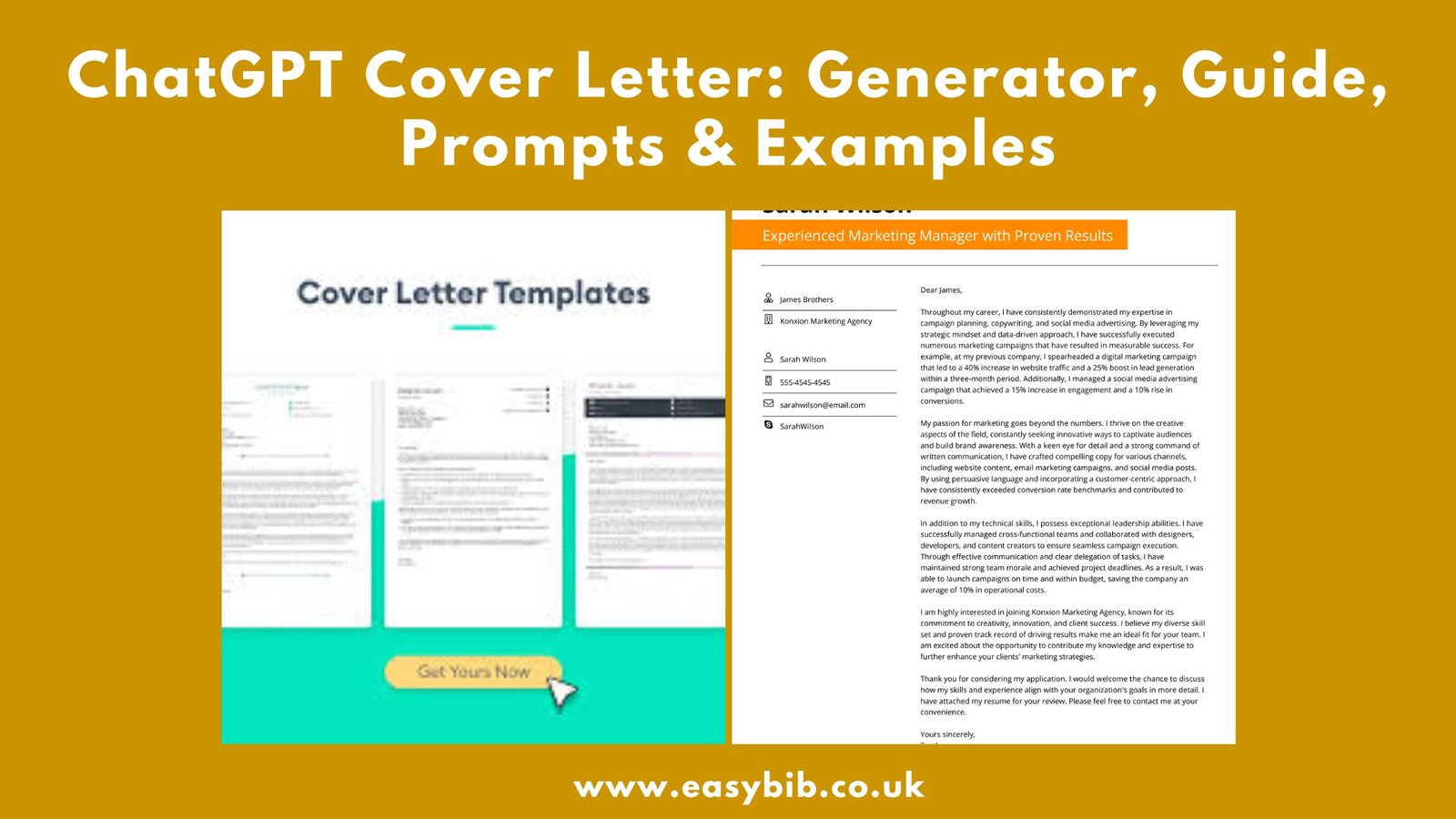
Creating a strong cover letter can be time-consuming and challenging. ChatGPT makes this process faster and easier. By using AI, you can generate a professional draft in minutes. ChatGPT helps highlight your skills, achievements, and experience. It also allows you to customize tone and style for each job.
With the right prompts, you can create a cover letter that is clear and professional. Editing and personalization ensure it reflects your voice and stands out to employers.
What Is a ChatGPT Cover Letter?
A ChatGPT cover letter is an AI-generated job application letter. It helps job seekers create professional and polished cover letters quickly. You provide ChatGPT with your resume details, job title, and company information.
The AI generates a draft that you can refine and personalize. The main advantage is speed. Instead of writing a letter from scratch, you get a strong starting point. You can also experiment with tone and style. ChatGPT can help with formal, casual, or creative approaches. However, personalization is key. AI alone cannot fully replace your unique voice.
Why Use ChatGPT for Cover Letters?
ChatGPT offers multiple benefits for job seekers. First, it saves time. A draft can be created in minutes. Second, it helps overcome writer’s block. Many people struggle with how to start a cover letter. ChatGPT provides a clear opening and structure.
Third, it allows customization. You can highlight relevant skills and achievements for each job. Fourth, it provides multiple versions. You can ask the AI to rewrite or improve sentences. Despite these advantages, you must still check facts and ensure authenticity. Generic AI letters can appear impersonal if not tailored.
How to Use ChatGPT for Cover Letters?
The AI provides structure, tone, and content suggestions. After that, you can refine and personalize it to match your style. This approach saves time and helps create a professional, tailored letter.
Step no 1: Prepare Your Information
Before generating a letter, gather all key materials. Have your resume ready. Identify your main skills and accomplishments. Collect the job description. Think about why you want this role. Write down your personal motivations. This information helps ChatGPT create a relevant and tailored letter.
Step no 2: Write a Clear Prompt
Your prompt is important. A good prompt gives ChatGPT direction. Include job title, company name, and key skills. Mention your achievements. Ask for a specific tone if needed. For example, you can write:
“Write a cover letter for a Marketing Manager role at XYZ Company. Highlight my experience in social media campaigns, increasing engagement by 30%, and team leadership. Make it professional and enthusiastic.”
Step no 3: Review and Edit
After ChatGPT generates the draft, review it carefully. Check for accuracy. Make sure your achievements are correctly stated. Adjust the tone to match your style. Remove or replace generic phrases. Add personal touches. This step ensures the letter feels authentic and professional.
ChatGPT Cover Letter Generators
There are tools that use ChatGPT to automate cover letter creation. Some are free, while others offer premium options. These generators often have templates for different roles. You enter your resume details and job information.
The AI produces a complete letter instantly. Many generators also allow you to rewrite or enhance sentences. They are useful for job seekers applying to multiple positions. However, you should always personalize the final letter.
ChatGPT Cover Letter Prompts
Using the right prompt is key to a strong letter. Good prompts include job title, company name, your skills, and achievements. You can also specify tone, style, and length. Example prompts include:
- “Write a professional cover letter for a Software Engineer role at ABC Tech. Highlight my experience in Python and Java. Mention my project that improved system efficiency by 20%.”
- “Draft a cover letter for a teacher role. I have 5 years of experience teaching middle school math. Include my achievements in improving student performance and leading extracurricular programs.”
- “Rewrite this draft to make it more confident and persuasive: [insert draft].”
Clear prompts produce more accurate and tailored letters.
Example: ChatGPT Cover Letter for Teachers
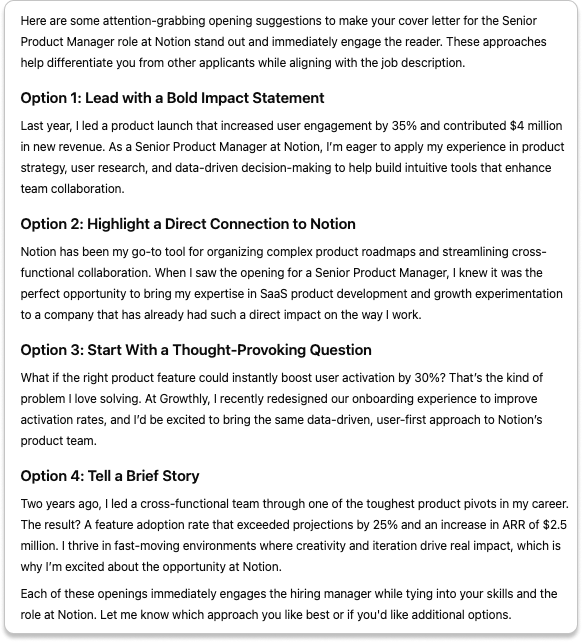
If you are applying for a teaching position, ChatGPT can help draft a strong letter. You provide details such as years of experience, subjects taught, and achievements. For instance:
“I am applying for a Middle School Science Teacher role. I have taught grades 6-8 for 4 years and increased student participation by 25%. Value collaborative learning and hands-on projects.”
ChatGPT generates a letter emphasizing experience, achievements, and fit for the school. You can then edit and personalize it further.
Best Practices for Using ChatGPT Cover Letters
- Tailor each letter. Include company name and job-specific keywords.
- Highlight results. Use measurable achievements instead of general duties.
- Keep it concise. One page is sufficient. Three to four paragraphs are enough.
- Maintain your voice. Adjust AI-generated sentences to sound natural.
- Proofread carefully. Check grammar, spelling, and factual accuracy.
Pros and Cons of ChatGPT Cover Letters
Pros
- Speeds up writing process.
- Provides structure and clear starting point.
- Helps create multiple versions for different jobs.
- Offers editing suggestions and tone adjustments.
Cons
- Can sound generic if not personalized.
- May include inaccuracies if not reviewed carefully.
- Cannot fully replace personal touch and unique style.
Conclusion
ChatGPT cover letters are valuable tools for job seekers. They save time, provide structure, and help overcome writer’s block. Clear prompts and detailed input produce the best results. Whether applying for teaching, marketing, or tech roles, ChatGPT can make the cover letter process faster, easier, and more effective.
Frequently Asked Questions
1. What is a ChatGPT cover letter?
A ChatGPT cover letter is an AI-generated draft that helps you create professional job application letters. You provide your resume details and job info, and ChatGPT generates a structured draft.
2. How do I use ChatGPT to write a cover letter?
Provide your job title, company name, skills, achievements, and any personal notes. Ask ChatGPT to write a professional letter. Then review, edit, and personalize the draft.
3. Can ChatGPT create cover letters for free?
Yes. Many ChatGPT tools and online generators offer free basic drafts. Some advanced or specialized tools may require subscriptions.
4. How do I write a good prompt for ChatGPT?
Include the job title, company name, relevant skills, achievements, and tone you want. The more details in your prompt, the more accurate and tailored the letter will be.
5. Can ChatGPT write a cover letter for teachers?
Yes. You can provide teaching experience, subjects, grades, achievements, and classroom initiatives. ChatGPT will generate a letter emphasizing your fit for the school.
