Voice Cloning and AI Avatars: Should You Use Them for Your Next Campaign?
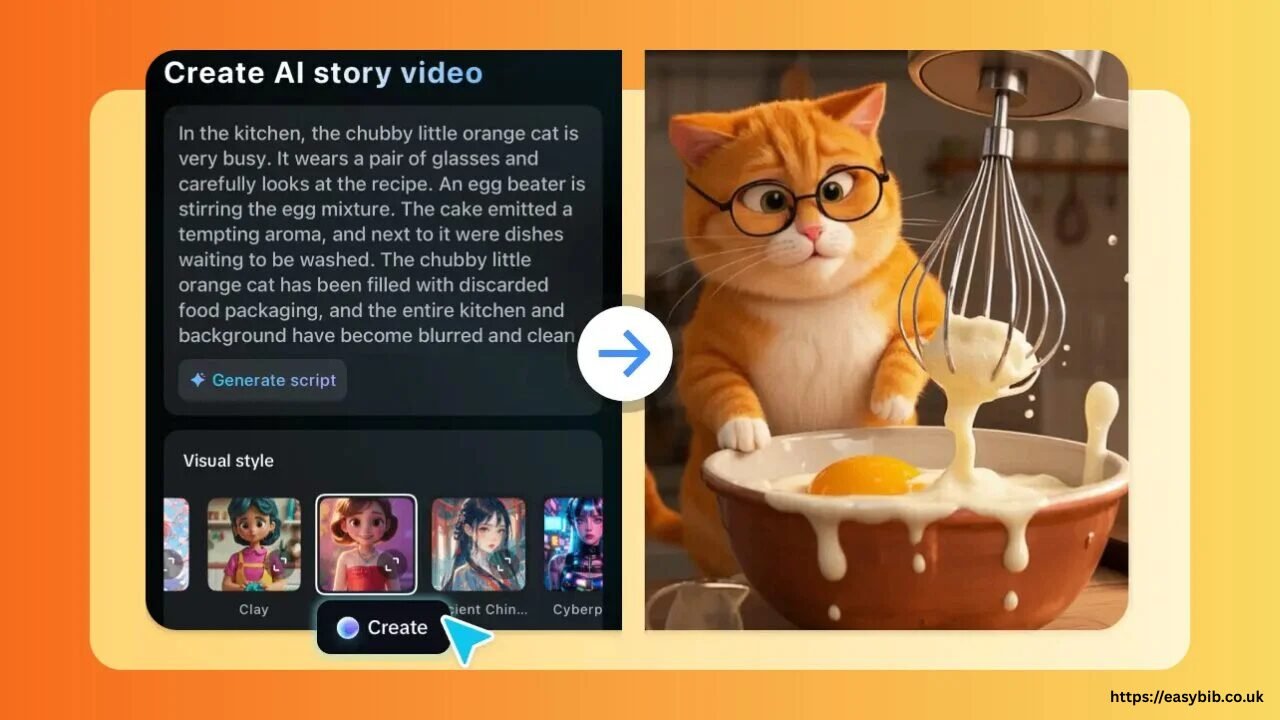
Consider this: you need to create a new video marketing campaign for your business, but you don’t have the time, energy, and, honestly, you don’t even want to record yourself talking again. You think, ‘What if I could type out what I need to say and get a computerised version of myself to say it?’ That’s precisely what voice cloning and AI avatars enable. With capabilities present in apps such as CapCut’s AI video maker, it’s now easy to produce a voice that sounds realistic and an avatar of yourself to present content. However, here’s the thing: just because something can be accomplished using AI doesn’t always mean it should be. Let’s explore when employing these tools is appropriate, what to look out for, and how to remain human, even in an increasingly automated world.
Why brands are exploring voice cloning and AI avatars
The number one reason creators and brands are going towards these tools? Time and consistency. Shooting videos every day or sending out the same message in a different format is a lot of effort. That’s where AI plays its role.
- Never Miss a Day, Even When You’re Busy. With voice cloning, once the system has learned your voice, you can create any new sound with just a keystroke.
- Speak Multiple Languages Without Learning Them. One great benefit: with specific tools, you can voice your translation in another language with the same tone.
- Consistency Without the Camera. AI avatars are virtual hosts. You can create one that resembles you, or anything else you prefer. Your avatar can then issue messages, announcements, or explanations without you needing to appear on camera each time.
But wait, are there downsides?
People Connect With People – Everyone loves seeing genuine expressions, authentic voices, and genuine personalities. AI avatars and voice clones, however impressive, can sometimes feel a little. Off. Maybe it’s the way they blink or the way they speak a little too smoothly.
Emotional Moments Feel Flat – Let’s say you’re launching a heartfelt campaign or sharing a personal story. A cloned voice may hit all the right words, but it won’t deliver the same emotional tone. That slight lack of feeling might cause the message to fall flat.
Trust and Transparency – Here’s a big one: if you’re creating content using AI, your audience must know. If attendees in the audience think they’re being misled, such as when the person on screen isn’t them or the voice isn’t theirs, it destroys their credibility.
Balance is the key
There is no regulation that you have to choose between humans and AI. Using the CapCut App’s AI lab, you can do both. Maybe you use an avatar for explainervideos, but make personal appearances for launch announcements. Or use voice cloning for short reminders and updates, but reserve longer narrative features for your voice. Mixing it up keeps you efficient while still allowing for that human connection. Here’s how:
Step 1: Open CapCut and select a template
Start by launching the CapCut app. Tap the AI Lab button on the bottom bar to access the AI story maker. You’ll discover ready-to-use viral templates like Story Video, AI Avatar Creation, and Script-Based Video Generation. Select one that aligns with your content idea.
Step 2: Build and style your video
Tap Try AI workflow to begin. Type your content idea in the Creating a Video Story ” field. Then, choose a fitting image style; options include Realistic Film, Cartoon 3D, and Anime. Click Generate and bring your viral video to life within moments.
Once it’s made, enhance it with audio via the Music tab. Use the Caption Style tab to adjust fonts, add effects, or animate text. For extra polish, tap Go to Edit to access CapCut’s advanced tools, filters, transitions, stickers, and more.
Step 3: Export and go viral
When everything’s perfect, tap Export in the top-right corner. The video is saved to your device and is now ready for posting on TikTok, YouTube Shorts, or Instagram Reels, with the potential for viral success.
Ethical considerations: What lines Should You Avoid?
Use Your Voice, Not Someone Else’s – Voice cloning is okay, and fine. Cloning someone else’s voice without permission? That’s not cool. Not only is it unethical, but it can also land you in legal trouble.
Be honest about what’s real – If your avatar is reading from a script for your company, let your readers know that AI powers it. There’s nothing wrong with being upfront.
Don’t lose your brand’s personality – AI can streamline things for you, but don’t make your content sound robotic. Put your ideas in there, your voice, your sense of humour. Have the AI do the work.
Clever captions complete the picture
Regardless of whether you deliver your content via you or an AI persona, captions help your message get through, especially to viewers who watch with no sound. You don’t necessarily have to type captions line by line. You can take advantage of the in-app feature of CapCut, an AI caption generator, to automatically generate them.
READ MORE
Conclusion: Do you use AI voices and avatars?
If you wish to produce additional content in a shorter period, voice cloning and avatars can help you. They provide flexibility, quickness, and scalability, eliminating the need for an entire studio or daily shooting. However, the best approach? Use these tools deliberately. Let them assist, not control. Keep your human touch where it counts most and use AI to support structure and delivery. CapCut puts the power of AI editing, voice design, motion features, and clever captions together in one place. Start using CapCut today and start building your next campaign with an elegant blend of AI and human storytelling.
