The Rise of AI Calendars: Innovations Driving the Future of Time Management
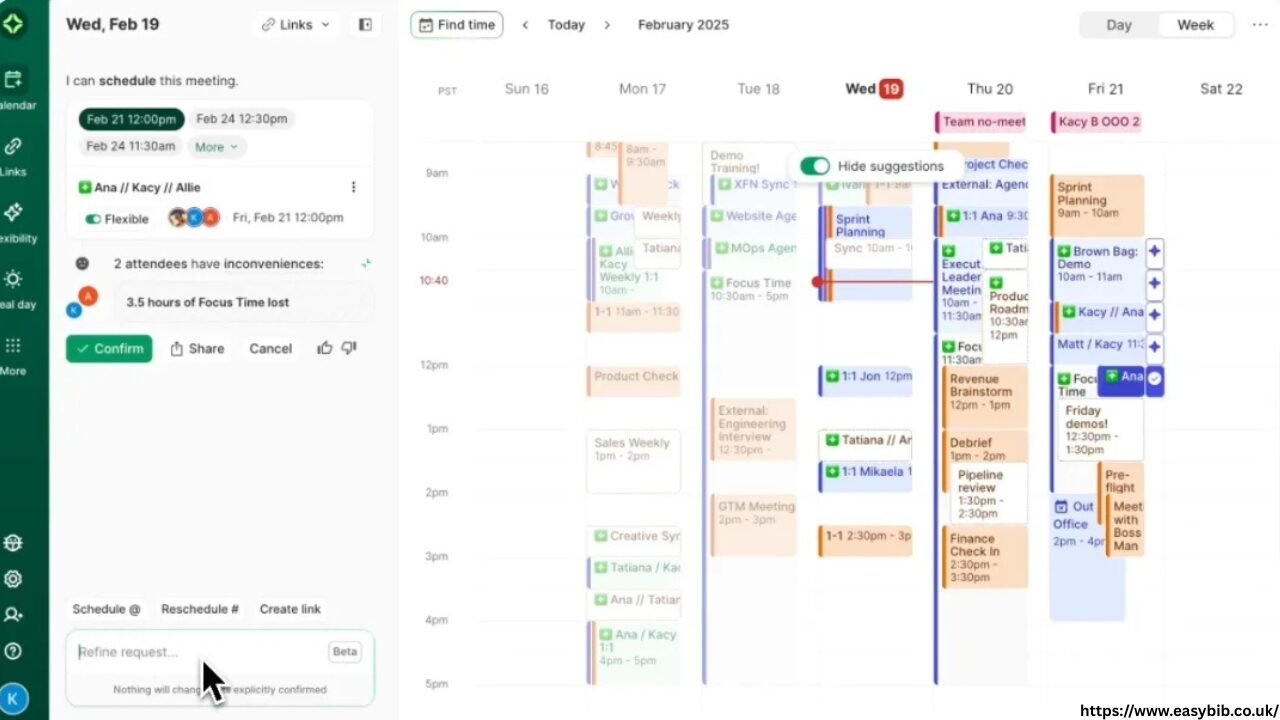
According to a report by McKinsey, the average professional spends approximately 28% of their workweek on administrative tasks, such as scheduling and managing meetings. That’s approximately 11 hours per week dedicated to organising calendars, making time management a significant challenge.
Enter AI-powered calendars, a revolutionary solution designed to make time management more straightforward, more efficient, and more innovative. These intelligent systems are transforming how we manage our schedules by automating tedious tasks, offering intelligent recommendations, and seamlessly integrating with other productivity tools.
As AI technology continues to evolve, it’s not just changing the way we organise our day, but also redefining how we approach productivity altogether.
In this post, we’ll explore the innovations driving the rise of AI calendars and how they’re set to reshape the future of time management.
The Evolution of Calendars: From Paper to AI
Calendars have come a long way from handwritten planners to digital scheduling tools. While traditional digital calendars made organising events easier, they still required manual input and adjustments.
AI-powered calendars take things a step further by automating scheduling, adapting to user behaviour, and even making intelligent recommendations based on priorities and availability.
Instead of just recording events, an AI calendar acts as a proactive assistant. They analyse patterns, suggest optimal times for meetings, and even detect scheduling conflicts before they happen.
This shift from passive tools to intelligent assistants is redefining productivity and how we approach time management.
How AI Calendars Are Transforming Scheduling
AI calendars are making scheduling more intuitive and efficient. Let’s take a look at the features that allow these systems to optimise our time and improve productivity.
1. Smart Scheduling and Automation
AI calendars use machine learning to analyse your work patterns and automatically schedule meetings at the most convenient times. They can even factor in time zones, personal preferences, and the schedules of multiple participants to find the most suitable time slot.
2. Intelligent Task Prioritisation
Beyond scheduling meetings, AI-driven calendars can help prioritise daily tasks based on urgency, deadlines, and workload. They provide reminders, suggest the best time to complete tasks, and even adjust schedules dynamically based on changing priorities.
3. Seamless Integration with Other Tools
An AI calendar connects with email, project management software, and communication tools to create a unified scheduling experience. Whether syncing with Slack, Zoom, or task management tools like Trello and Asana, these integrations ensure a seamless workflow.
4. Voice and Chatbot Assistance
Voice-enabled AI assistants, such as Google Assistant and Alexa, allow users to schedule events hands-free. Chatbots integrated into an AI calendar can also schedule meetings, suggest alternative scheduling options, and send reminders via messaging apps.
5. Predictive and Contextual Insights
AI-powered calendars don’t just schedule—they provide insights. By analysing past behaviour, they can predict when you’re most productive, suggest time blocks for deep work, and even alert you if you’re overloading your schedule.
Real-World Impact of AI Calendars
AI calendars are revolutionising the way we manage time in the workplace. From reducing scheduling conflicts to boosting productivity, these tools are making a measurable difference in both individual and team performance.
Boosting Workplace productivity
For businesses, an AI calendar reduces the time spent on scheduling meetings, freeing up employees to focus on more critical tasks. Automated scheduling eliminates the back-and-forth emails, ensuring meetings are set efficiently with minimal disruptions.
Reducing Scheduling Conflicts
One of the most frustrating aspects of time management is double-booking or overlapping meetings. AI calendars actively prevent conflicts by checking availability across integrated platforms and suggesting alternatives before disputes arise.
Improving Work-Life Balance
By automating scheduling and prioritising tasks, AI calendars help users maintain a better balance between work and personal life. They can reserve time for breaks, remind users to disconnect after work hours, and even suggest optimal times for exercise or relaxation.
Enhancing Remote and Hybrid Workflows
With more people working remotely, coordinating schedules across different time zones has become a significant challenge. AI-powered calendars simplify this by automatically adjusting meeting times based on participants’ locations and preferred working hours.
The Future of AI-Driven Time Management
The future of AI in time management holds exciting possibilities. As technology advances, we can expect even more intelligent, intuitive tools that will help us streamline our schedules and improve productivity in both our professional and personal lives.
AI-Powered Personal Assistants: Predicting Your Schedule
Next-generation AI-powered personal assistants will go beyond basic scheduling and provide more comprehensive support. These assistants will analyse your past habits, work patterns, and upcoming deadlines to suggest times for meetings, tasks, and events proactively.
- They’ll learn from your preferences and past behaviour.
- The assistant will suggest the best times for appointments, prioritising your workload.
- It can even automatically adjust your calendar if something unexpected comes up, helping you stay organised without stress.
By understanding your preferences and priorities, AI scheduling assistants can anticipate future commitments and adjust your calendar accordingly, keeping you ahead of the curve.
Augmented Reality (AR) Integrations: Visualising Your Schedule
Shortly, we may see AI calendars integrate with augmented reality (AR) technology. This would allow users to visualise their schedules in a 3D digital space, making it easier to interact with and adjust their plans.
- Imagine a calendar you can “touch” and move around in 3D space, making it more interactive.
- AR could provide a new level of organisation, allowing users to drag and drop meetings, tasks, and reminders into place.
- This would create a more intuitive way to organise your day, helping users get a clear sense of how their time is allocated.
Enhanced Collaboration Features: Smarter Team Scheduling
As teams become increasingly global, AI-powered time management tools will improve collaboration. Future AI scheduling assistants could predict team availability, suggesting the best times for group projects, meetings, or brainstorming sessions.
- AI could analyse everyone’s calendar, suggesting the most convenient times for all parties.
- It could help reduce the time spent coordinating across multiple time zones and schedules.
- This would enable faster decision-making and more efficient collaboration, ultimately saving time and effort.
These advanced tools could eliminate the back-and-forth often involved in coordinating schedules, making collaboration more efficient and seamless.
The potential of AI in time management is vast, and as these innovations continue to evolve, they will reshape how we approach productivity in both professional and personal settings.
By continuously improving the way we manage time, these technologies will enable us to stay organised, boost efficiency, and focus on what truly matters in our daily lives.
READ MORE
Conclusion
AI calendars are transforming time management by making scheduling smarter, more efficient, and significantly less time-consuming. By automating tasks, reducing conflicts, and integrating seamlessly with everyday tools, they empower users to focus on what truly matters.
If you’re looking to take your scheduling to the next level, consider exploring AI-powered solutions like Clockwise.
With its intelligent scheduling features, Clockwise optimises your calendar, minimises meeting conflicts, and helps you reclaim valuable time.
