NZBGeek Review 2025 – Features, Membership, and How It Works

NZBGeek is a well-known Usenet indexing website. It offers users access to thousands of NZB files. These files are used to locate content from Usenet servers. NZBGeek is not a Usenet provider. It acts like a search engine for NZBs and helps users find content like movies, TV shows, games, and software.
It is a community-based platform. Users contribute and verify NZBs. This improves content quality. NZBGeek is popular because of its active user base and advanced features. It also offers API access and automation support. These make it suitable for both beginners and experienced Usenet users.
What is a Usenet Indexer?
A Usenet indexer helps users search Usenet content. It creates searchable NZB files. These NZBs point to content stored on Usenet. Without an indexer, you cannot easily find content. NZBGeek is one of the top indexers today.
Usenet has been around since the 1980s. It is older than the modern web. It works through newsgroups. Users upload and download files through news servers. NZB files act like maps for these downloads. NZBGeek helps users create these maps quickly.
Features of NZBGeek
NZBGeek is known for its rich set of tools. It offers more than just basic search. Here are some standout features.
Clean User Interface
NZBGeek has a clean and user-friendly interface. The design is simple and easy to navigate. New users can quickly understand how it works. The home page has a search bar and clear categories. You don’t need to be tech-savvy to use it.
Advanced Search Filters
The site allows you to filter results. You can sort by file size, date, category, and more. There are filters for release quality and completion status. This makes it easier to find exactly what you need. It also helps avoid fake or broken uploads.
GeekSeek Tool
NZBGeek offers a tool called GeekSeek. This is an advanced search engine. It gives faster and more accurate results. It’s especially useful for power users. It supports keyword filters, ranges, and custom sorting.
API Access
With API access, NZBGeek can work with apps like Sonarr, Radarr, and SABnzbd. These tools help automate downloads. They check for new releases, download NZBs, and manage files. NZBGeek’s API is fast and reliable. It’s a key reason people pay for a membership.
Membership Plans
NZBGeek is not entirely free. While there is a free tier, most features require a paid membership.
Free Account
The free tier gives basic access. You can search and download a few NZBs. But features like full search, API access, and automation are limited. This tier is mostly for testing the platform.
VIG (Very Important Geek) Membership
This is the paid tier. VIG members get unlimited NZB downloads. They also receive full API access and faster search speed. Members can also use advanced tools like bookmarks and custom RSS feeds. The price is reasonable. Options include 6-month, 1-year, and lifetime plans. Payment is accepted via card, crypto, or gift cards.
Supported Categories
NZBGeek supports many content categories. These include:
- Movies
- TV shows
- Music
- eBooks
- PC games
- Console games
- Software
- Miscellaneous files
Each category is well organized. You can also search by resolution or format. For example, you can look for 1080p, 4K, or BluRay versions.
Community and Support
NZBGeek is known for its active community. The site includes forums where users can ask questions. There is also a Discord server for live chat support. The admin team is helpful and responsive.
Members often post reviews or verify NZBs. This reduces spam and low-quality uploads. The community helps keep the index clean and trustworthy.
Security and Privacy
NZBGeek takes privacy seriously. The website uses HTTPS encryption. This keeps user activity private. Paid users can register using anonymous email addresses. Payment using cryptocurrency adds more privacy. NZBGeek does not log your download history.
In 2020, NZBGeek had a brief security issue. They quickly fixed it and improved safety features. Since then, the platform has remained secure.
How to Use NZBGeek?
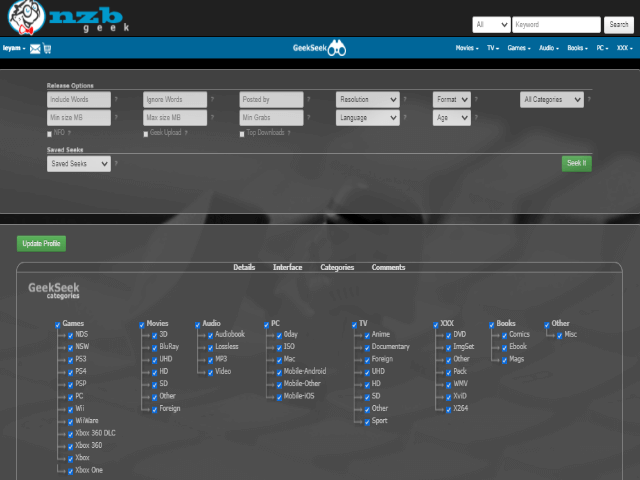
Using NZBGeek is simple. Here’s a quick guide:
- Sign up for a free account.
- Search for the content using the search bar.
- Download the NZB file.
- Open the NZB in a Usenet downloader (like SABnzbd).
- Connect your downloader to your Usenet provider.
- Wait for the content to finish downloading.
- Enjoy the content on your device.
If you have a VIG account, set up automation. Connect NZBGeek to Sonarr or Radarr using an API key. These tools will check for new episodes or releases. They can auto-download them without manual input.
Is NZBGeek Legal?
NZBGeek only indexes files. It does not host or share content. Using an indexer is not illegal. But downloading copyrighted content may break laws. It depends on your country.
NZBGeek has a takedown policy. They remove links when legally asked. Users are expected to follow rules. Always check local laws before downloading.
Pros and Cons
Let’s summarize the benefits and drawbacks.
Pros
- Easy to use
- Great search filters
- Supports automation
- Strong community
- Reliable indexing
- Flexible payment options
Cons
- Free tier is limited
- Requires Usenet provider
- Some tools need setup
- Not suitable for casual users
Alternatives to NZBGeek
If NZBGeek doesn’t meet your needs, consider alternatives.
- NZBPlanet – Invite-based indexer with large selection.
- DrunkenSlug – Fast but limited invites.
- DogNZB – Popular but requires membership.
- 6box – Focused on automation support.
- NZBFinder – Paid indexer with modern UI.
Each platform has pros and cons. Many users combine two or three indexers for better results.
Final Thoughts
NZBGeek is a powerful and trusted Usenet indexer. It blends ease of use with advanced features. The site is great for both beginners and advanced users. API access and automation tools make downloading seamless.
The platform’s active community adds value. It helps keep the NZB listings clean and accurate. While the free version is limited, the VIG membership is affordable and worth it. If you’re serious about using Usenet, NZBGeek is one of the best options available.
