LinkedIn Support and Key Features Guide 2025

LinkedIn offers several ways to help users solve problems. The main resource is the LinkedIn Help Center. This platform contains hundreds of articles. These cover topics like account access, profile updates, job postings, and privacy settings. The Help Center is easy to search. You can type in your issue, and it will display relevant articles. If you cannot solve your issue with an article, you can contact LinkedIn directly.
This is done through a request form. LinkedIn replies to these requests via email. The support team can assist with technical issues, account restrictions, billing problems, and security concerns. There is no public customer service phone number. LinkedIn relies on online support to handle all inquiries.
LinkedIn URL and How It Works
Every LinkedIn member has a unique profile URL. This is your web address on LinkedIn. It usually follows the format:
linkedin.com/in/yourname. You can find it at the top of your profile page in the browser’s address bar. Customizing this link makes your profile easier to share. It also looks more professional.
You can change your URL in the profile edit section. Choose a simple and memorable version of your name or brand. A custom URL can also improve your search engine visibility. Many professionals include their LinkedIn URL on resumes, business cards, and email signatures.
LinkedIn Learning (Courses)
LinkedIn Learning is an educational platform connected to LinkedIn. It offers thousands of online courses. Topics include business, technology, design, leadership, and more. Each course is taught by industry experts. You can learn at your own pace. Some courses are short and focus on specific skills.
Others are longer and more detailed. After completing a course, you can earn a certificate. This certificate can be displayed on your LinkedIn profile. Many employers respect these certificates because they are linked to professional development. LinkedIn Learning is included with Premium subscriptions, but it can also be purchased separately.
LinkedIn Support Profile Picture Guidelines
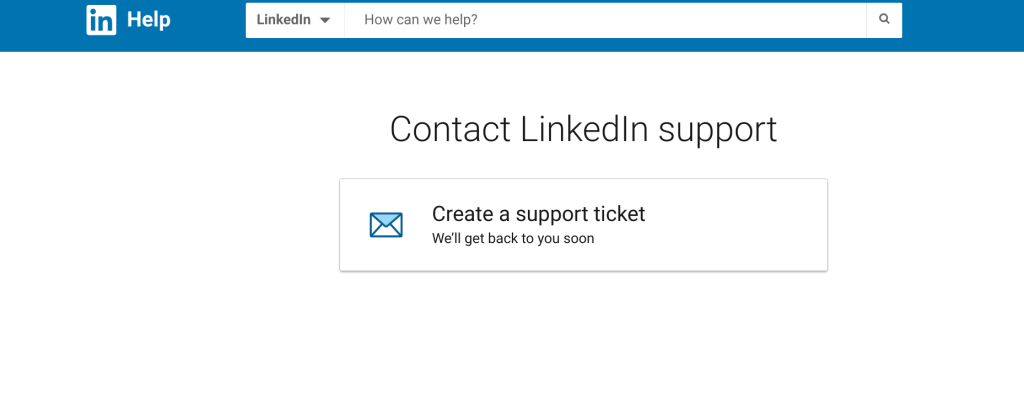
Your profile picture is one of the first things people see. LinkedIn recommends a square image. The ideal size is 400 x 400 pixels. The maximum file size is 8 MB. JPEG and PNG formats are supported. A clear, professional headshot works best. Avoid blurry or low-quality images. Use good lighting and a neutral background. The right profile photo increases your credibility and improves your chances of making professional connections.
LinkedIn Banner Size and Best Practices
Your banner image appears at the top of your profile. It adds personality and branding. For personal profiles, the recommended size is 1584 x 396 pixels. For company pages, the banner size is 1128 x 191 pixels. The file size limit is 8 MB. A good banner reflects your professional field or company identity. Avoid images with too much text. Keep the design clean and visually balanced. The banner should not distract from your profile photo or headline.
Canceling LinkedIn Premium
LinkedIn Premium offers extra features like InMail credits, detailed profile views, and LinkedIn Learning access. However, you can cancel at any time. On desktop, click your profile picture. Go to Settings & Privacy. Under Subscriptions & Payments, choose Manage Premium account. Click Cancel subscription and follow the prompts. If you subscribed through the App Store or Google Play, you must cancel there. Once you cancel, you keep your Premium benefits until the billing cycle ends. You will then return to a free account.
READ MORE
How to Cancel LinkedIn Premium
- Log in to your LinkedIn account on a desktop browser.
- Click your profile icon in the top right.
- Select Settings & Privacy.
- Go to Subscriptions & Payments.
- Choose Cancel subscription.
- Confirm your choice.
LinkedIn Carousel Posts
Carousel posts are a way to share multiple images or documents in one post. These are useful for storytelling, presentations, and tips. The recommended size for square images is 1080 x 1080 pixels. For portrait images, use 1080 x 1350 pixels. Each file should be under 10 MB and saved as JPG or PNG. Carousel posts can increase engagement because they encourage viewers to swipe through. They are popular for marketing and professional tips.
LinkedIn Post Sizes
The correct size for a single image post is 1200 x 627 pixels. This ratio displays well on desktop and mobile. Videos can be 1080 x 1080 pixels or 1920 x 1080 pixels. The maximum video size is 5 GB, and the maximum length is 10 minutes. Correct sizing ensures your post appears clearly without cropping. High-quality visuals make your posts more attractive and clickable.
Deleting a LinkedIn Account
If you no longer want to use LinkedIn, you can close your account. On desktop, click your profile picture. Go to Settings & Privacy. Under Account Management, choose Close account. Select a reason, enter your password, and confirm. On mobile, the steps are similar through the app’s settings. LinkedIn gives you 14 days to reopen your account. After that, your data is permanently deleted. Deleting your account removes your profile, messages, and connections.
How to Delete LinkedIn Account
- Open LinkedIn and sign in.
- Click your profile icon.
- Go to Settings & Privacy.
- Select Account preferences.
- Click Close account.
- Follow the confirmation steps.
LinkedIn Support QR Code
LinkedIn offers a QR code feature for quick profile sharing. Open the LinkedIn app on your phone. Tap the search bar. Tap the small QR code icon. Under My Code, you can see and share your code. Under Scan, you can scan someone else’s code to connect instantly. This is useful at networking events, conferences, and meetings. It saves time compared to typing names or URLs.
READ MORE
Conclusion
LinkedIn support offers many features to help professionals connect and grow. From customizing your profile to using LinkedIn Learning, the platform is designed for career growth. Understanding LinkedIn’s support options ensures you can solve problems quickly. Knowing sizes for profile photos, banners, and posts helps keep your profile professional.
Features like Premium, carousels, and QR codes can boost your networking success. Whether you want to cancel Premium, delete your account, or simply share your profile, LinkedIn provides simple tools to get it done.
