How to Use AI in 2025: Essential Tips for Beginners
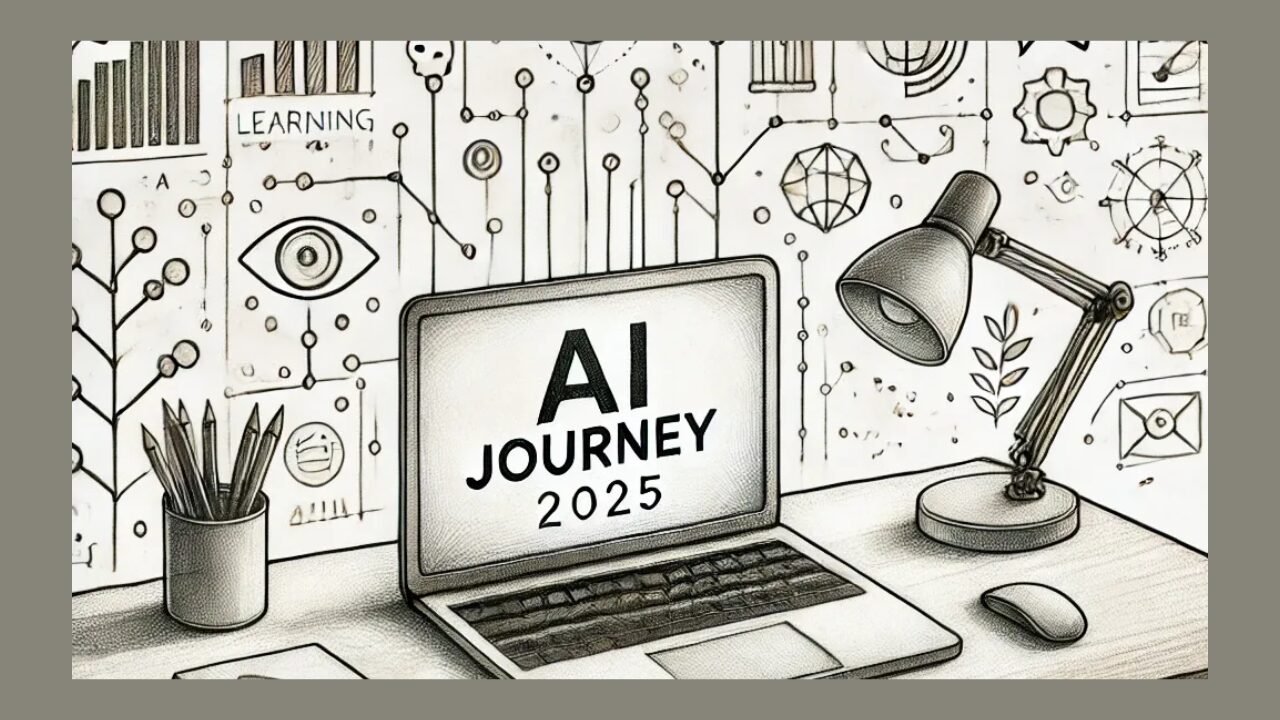
The growing influence of AI in businesses has undoubtedly opened up numerous new opportunities for professionals, helping them earn more money.
Research also shows that more than half of prominent businesses are already using artificial intelligence, and its adoption is higher among leaders and younger individuals as well.
According to another report from McKinsey, AI is projected to add more than $4.4 trillion to the global economy annually. This demonstrates the significant impact that AI has, and it’s even growing.
So, it’s high time you also invest your time in learning how to use AI efficiently to make the most out of it. Please keep reading to explore more about it!
What is AI Used For?
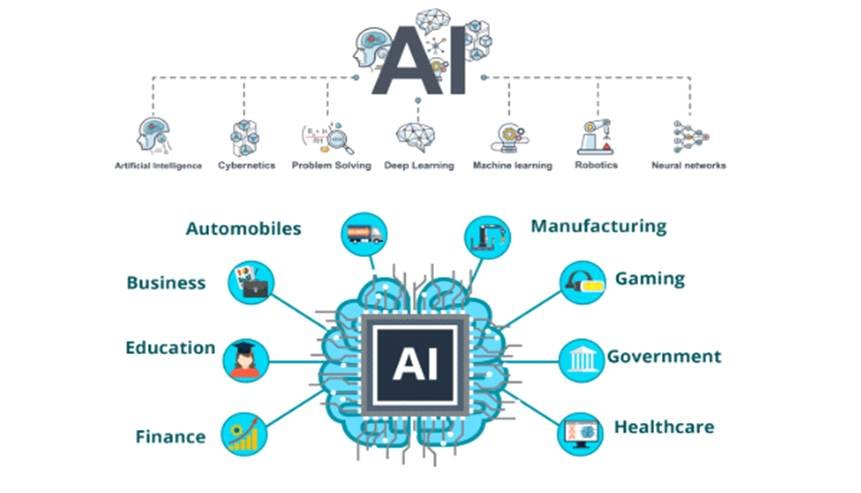
01. How to use AI
Wondering what AI is used for? Here are some everyday applications you might not realise are powered by AI.
- Online Shopping & Advertising
AI is used significantly to offer personalised recommendations to different people, depending on their previous purchases, searches, or any online behaviour. In short, AI plays a vital role in commerce by managing inventory, refining products, and more.
- Website Search
AI also uses your web search for modifications. Search engines learn from your data input so that you can see relevant ads and search results. And due to this reason, you constantly see the ads of their interest.
- Digital Personal Assistants
Even mobile phones use artificial intelligence to offer personalised and relevant services. Virtual assistants answering queries, providing specific recommendations, and helping manage daily routines are almost present all over the place.
- Machine Translations
In general, language translation software highly relies on AI, either based on spoken or written text, to provide instant translations. This also extends to tasks like automated subtitling.
- Cars
Many cars already use safety features that are AI-powered. For example, the EU has assisted in funding VI-DAS, which provides high-quality automated sensors to detect risks and potential dangers, thereby helping to prevent accidents.
- Cybersecurity
Another prominent application of AI systems is that they can help identify and combat cyberattacks or threats based on the input of data, trace the attacks, and recognise suspicious or unknown patterns.
Getting Started with AI: AI for Beginners
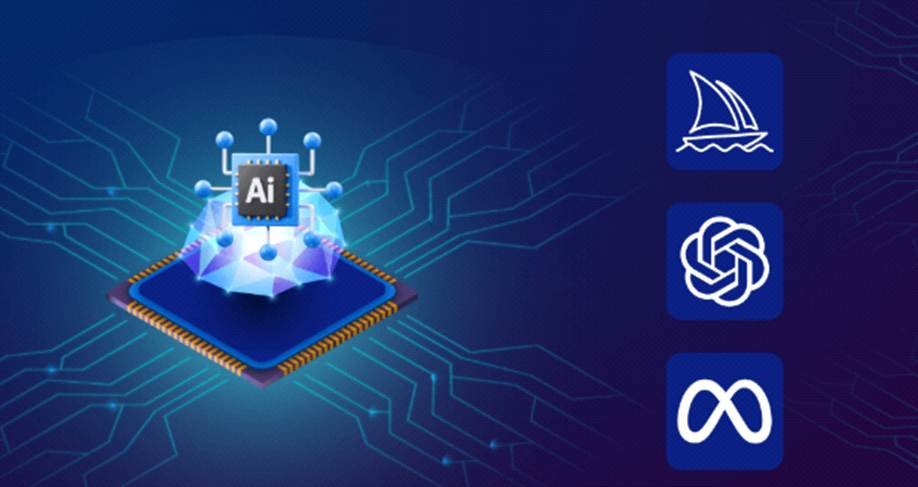
02. How to use AI
If you want to master AI skills, there are plenty of free tools to experiment with, so you can learn how to incorporate AI into your daily life for various tasks without paying a penny.
Below are some great AI tools for you to explore if you’re a beginner:
1) Microsoft Copilot
It is a nice AI tool to get started with. With this application, you can write drafts, get AI query assistance and advice, create images, brainstorm ideas, learning something like a language.
2) TeraAI PPT Maker
Another remarkable tool you shouldn’t miss out on is TeraBox’s AI Presentation Maker. This tool is invaluable for creating engaging presentations, as it requires a concise and straightforward prompt. Add a prompt for what you need, and you’ll receive well-prepared slides within seconds.
3) ChatGPT
It is an AI chatbot and is recognised as the industry leader. You can use it for free and even edit your images through this tool. People also use it for various tasks, such as content generation or asking queries to find valuable information.
4) Pixlr
If you’re more interested in the photo editing side, Pixlr is a good option. It enables people to make edits and collaborate on large creative projects. Its AI Cutout feature also helps with background removal, allowing you to add new, vibrant backgrounds to your picture.
5) Grammarly
The built-in generative AI feature of Grammarly helps users adjust the tone of their text, making it more straightforward or more descriptive as needed. If you’re using its extension, you can even turn it on or off whenever you want for flawless content creation.
With these tools, AI for beginners becomes easier to grasp. You’ll also get practical experience using AI tools for various workplace tasks.
How to Use AI in Photoshop
Photoshop and many other similar tools are incredibly creative when it comes to features like object removal, image enhancement, and photo manipulation.
Here’s how to use AI in Photoshop:
- First, download Photoshop or open it from your browser.
- Now, create a new file, open a photo, and then import the image.
- If you want to remove or add content, select that area using the selection tool.
- Use Generative Fill to replace this area by typing a prompt.
If you want to discover more creative ideas, you can even use the feature “Text to Image” to generate pics from scratch with only a prompt.
Need to clean up anything instead? The Remove Tool lets you eliminate distractions by automatically erasing people, wires, and other unwanted elements.
With this tool, changing backgrounds is also pretty straightforward:
- Select your desired subject, and reverse the selection.
- After that, use a prompt to generate a new, fresh background.
- Try the “Generate Background” element if you want to match the lighting, too.
Once you are done with editing or photo generation, export or share it as desired.
How to Use AI to Make PowerPoint
The days are gone when people used to spend hours manually creating a presentation on PowerPoint, which consumed a significant amount of time and energy.
Now, AI-powered presentation tools are leaving a mark with impressive features and increased efficiency. They can generate accurate content for your presentation with slides.
And how can we forget to mention TeraBox AI presentation maker when it comes to highlighting the best tools in the market for making appealing presentations until now?
It is very convenient to use, and only a few steps are required to get a desirable outcome. Whether you’re a student or teacher who wants to prepare a lesson, this can be your final destination.
The cherry on top is that you cannot only generate amazing slides but even use them as a paraphrase for your already existing content.
Thinking about how to use AI? Without any delay, let’s get into the steps:
Step #1. Open TeraBox AI Presentation Maker
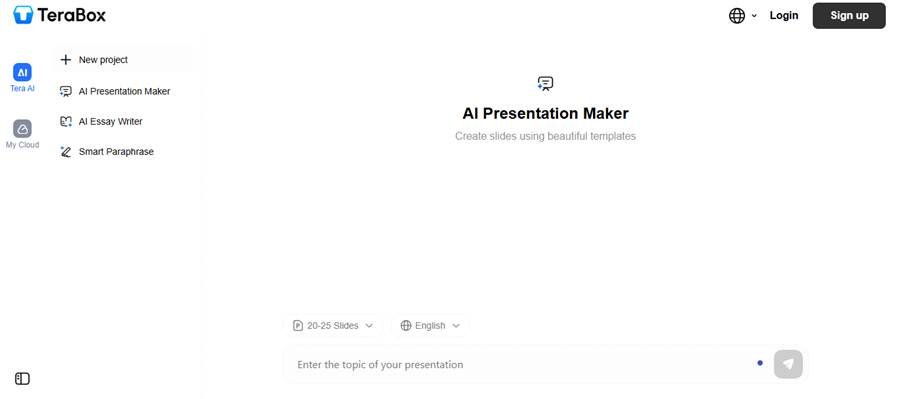
03. How to use AI
Go to the official website of TeraBox on your PC or smartphone to start making your presentation using AI features.
Step #2: Type in Your Prompt
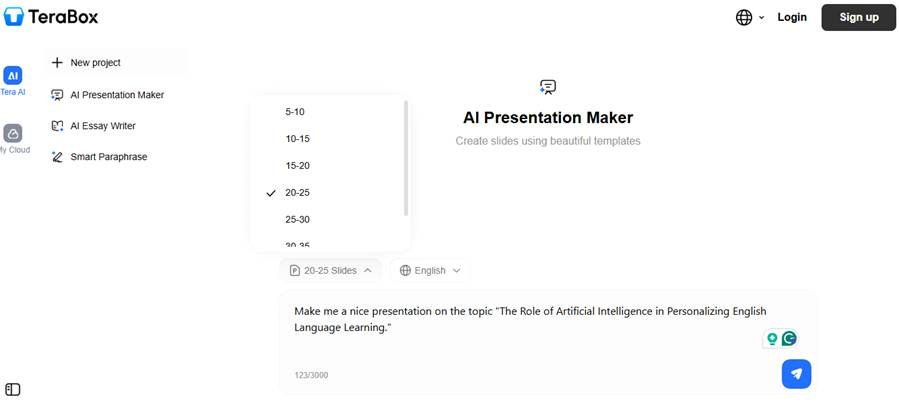
04. How to use AI
Now, write down a specific topic for your upcoming presentation, along with other preferences and requirements you have in the search bar. Then, choose the number of slides needed.
Step #3: Language Selection
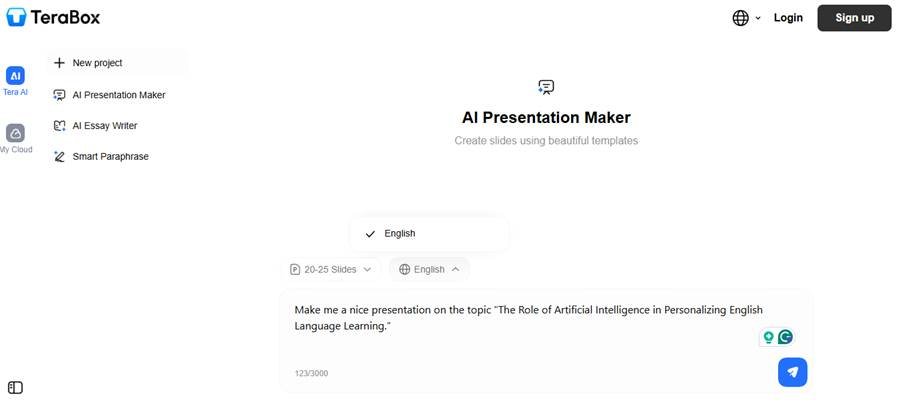
05. How to use AI
Here comes another crucial step. Select the language of your choice from the list, such as English. Once you’re done with the selection, click on the arrow next to its search bar.
Step #4: Sign In or Sign Up
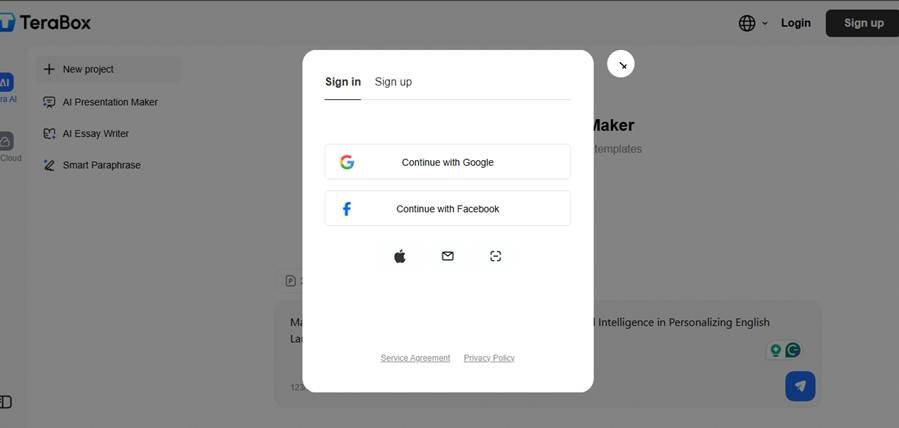
06. How to use AI
A dialogue box will possibly appear on your screen if you are logging in for the first time. Sign in using Facebook or Google to become a user instantly.
Step #5: Review The Outline
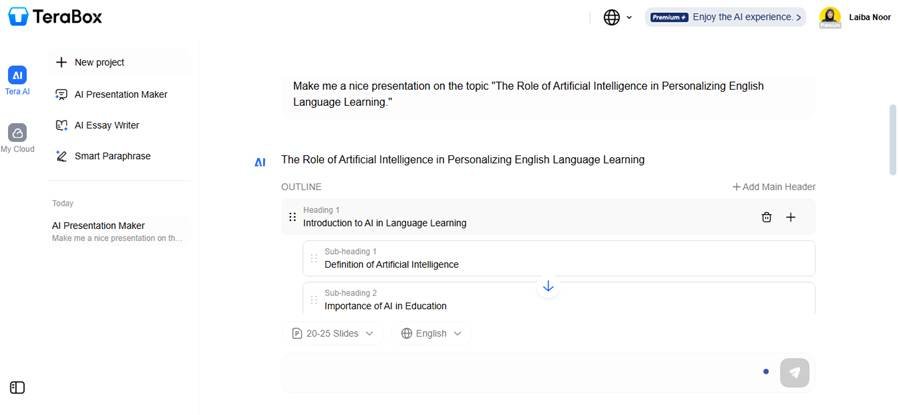
07. How to use AI
Review the outline generated by Tera AI Presentation Maker and see if it fits the needs and intent of your current topic. Plus, you can delete the headings you do not really like if you want, or even add a new one.
Step #6: Choose Your Template
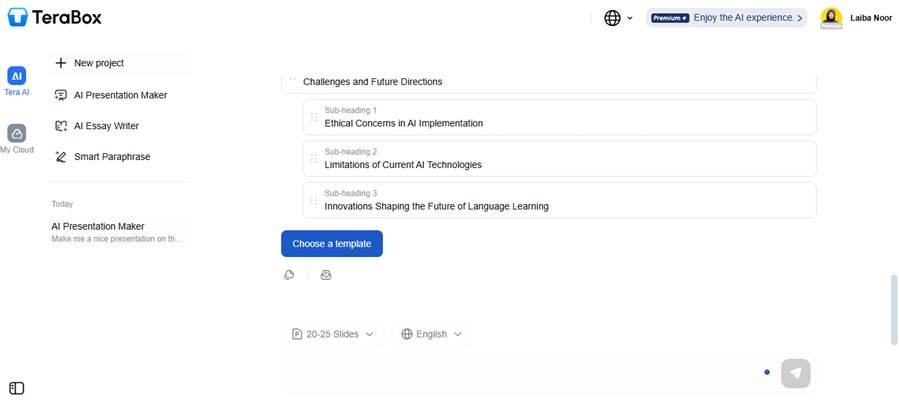
08. How to use AI
This is one of the most exciting steps! When you’re done with the final review and adjustments, click on the button “Choose a template,” and you will be able to explore several template options with different themes and contrasts.
Step #7: Add Your Desired Style
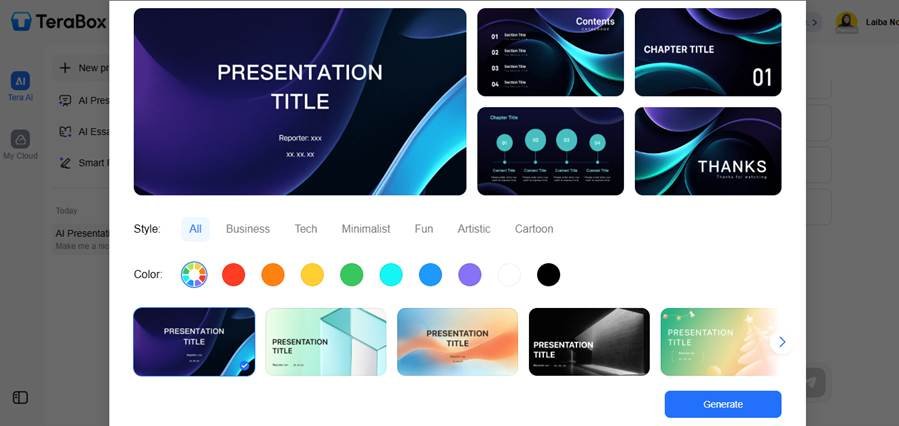
09. How to use AI
You’ll have plenty of suitable options to pick from. First, select the style you want, such as business, artistic, fun, or tech. Some colour choices will also be there. Finally, click the “Generate” button to see the results.
Step #8: Download Your Presentation
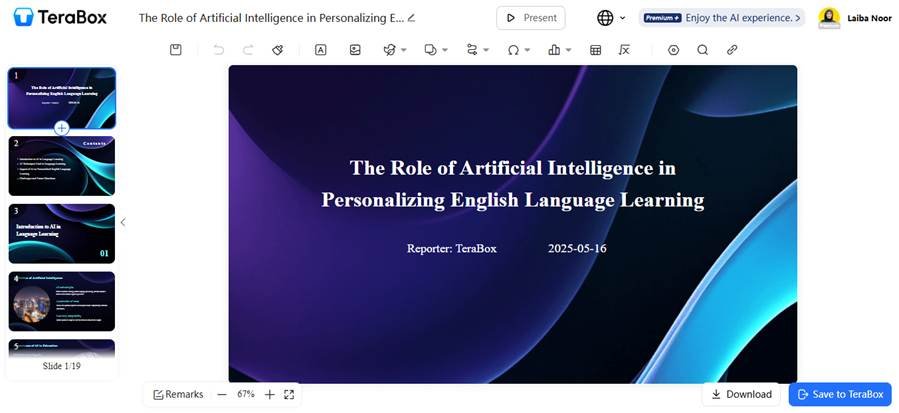
10. How to use AI
Your presentation will be ready with your desired style, number of templates, and theme in the blink of an eye. You can also make modifications if you want. However, if not, you can download it or click the “Save to TeraBox” button for later use.
That’s all, folks! Overall, this free AI app boasts impressive design features and enables seamless presentation generation in various formats and styles.
Many users find it versatile and easy to use, as compared to relying solely on PowerPoint. This tool doesn’t even require a premium plan unless you need to create bulk slides.
How to Use AI to Make Money
Do you want to make money using AI? If that is so, you should begin by building on what you know already, such as marketing, designing, or writing.
You can offer writing services by using different tools like ChatGPT, design digital products like courses and templates, or create and sell customised GPTs to generate income.
Apart from this, one can start managing social media, creating paid ads, or building websites using Hostinger or any other AI-powered builder.
All these methods reduce hectic, manual work and help you work more efficiently.
READ MORE
Conclusion
In this modern era in which we are living, the buzz of AI is both fantastic and inescapable. And you have to agree that the mastery of AI holds so much importance in today’s society.
Additionally, it plays a vital role in modern technology, a fact that is undeniable. The most prominent benefit of AI systems is that they boost productivity while reducing human error.
That means that everyone should have the basic knowledge of how to use AI in 2025 to improve their work processes and be more creative with tasks.
