Edit Your PDFs Easily Using WPS PDF to Word Converter
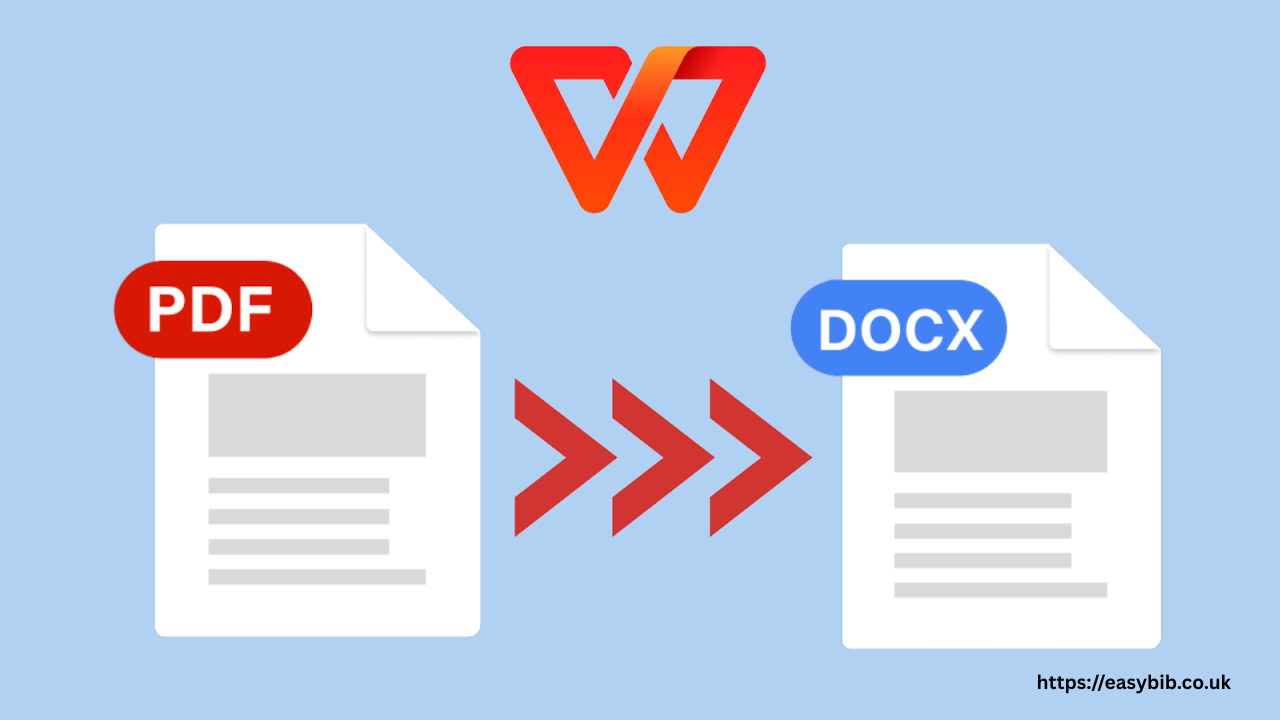
Editing a PDF is often a tedious and inconvenient task. Fixing a small typo, making changes to content, or repurposing a document can be very difficult. The PDF and PDF Editors, although they exist at a reasonable cost, can be either expensive or confusing in terms of functionality and usability for everyday users.
This is where the WPS PDF to Word Converter stands out. With this powerful but easy-to-use means of converting PDF files into a quickly editable Word document in seconds, you won’t need to worry about being a “technical genius” or spending a ton of money on software. With WPS, you can make document changes quickly, efficiently, and without any worries.
Why PDF Files Are Difficult to Edit
PDFs were created to be looked at and shared, not edited. That’s why it’s challenging for most users to modify text, pictures, or layout without specialised software. Even mainstream applications cost money or come with limited features. WPS breaks this barrier by turning PDFs into Word documents, where you can edit as you like with any word processor.
Key Points:
- PDFs are designed to be read-only.
- Editing typically means investing in costly or technical software.
- WPS stands out by offering faster conversion and a more straightforward interface compared to standard editors.
What Is WPS PDF to Word Converter?
The WPS PDF to Word Converter is an in-built tool of the WPS Office suite that enables users to convert PDF to Word with ease. It maintains formatting, layout, fonts, and images, ensuring consistently high-quality output. The document becomes editable by WPS Writer or any other Word-compatible tool after conversion.
Key Points:
- Built-in functionality of WPS Office.
- Preserves original layout and formatting.
- WPS PDF to Word Converter features rapid processing, high accuracy, and reliably maintains the original layout, which some editors may lack.
Guide on How to Use WPS PDF to Word Converter
Downloading the PDF-to-Word converter of WPS is just child’s play for a first-timer. Start by opening WPS Office and selecting the “PDF-to-Word” option. Then, you upload your PDF file, select the output destination format (usually .docx), and click “Convert.” In just a few seconds, the editable Word file is ready for download. All this is possible with maximum efficiency and user experience in mind.
Essential tips to remember:
- No advanced settings or installation involved.
- Fast and easy-to-use interface.
- Works both online and offline.
- WPS converts documents at high quality, preserves formatting, and allows you to choose the required formats, unlike many basic converters.
Potential Benefits of Using WPS PDF to Word Converter
WPS does not compromise document quality, unlike many online tools. WPS provides a clean conversion, with no formatting challenges and no missing content. Additionally, there are no watermarks or page limitations, except for the free version.
Important Points to Remember:
- No watermark on converted documents.
- Retains the text alignment, tables, and images.
- You can convert multiple PDFs at once, a feature not available in all converters.
Online and Offline Functionality
WPS PDF to Word Converter Doesn’t Require an Internet Connection. The WPS Office can function in an offline mode, making it most user-friendly for people with limited Internet access or who prefer working with sensitive files that are not intended to be uploaded to online data.
Key Points:
- Convert files without online availability.
- Offline access increases data security.
- Very beneficial for remote locations or travel settings.
Who Can Benefit from Using the WPS PDF to Word Converter?
Whether you are a student editing your notebooks, a freelancer updating client documents, or a small business owner who needs to rebrand his company brochures, this device is made just for you. That’s right: fast, cheap, and truly reliable editing on documents anyone can get, anytime.
Important Points:
- Perfect for students, teachers, and professionals.
- Great for resumes, contracts, and academic work cases.
- No technical skills required.
Security and Privacy of Files
WPS ensures that your files remain secure throughout the conversion process. When used in offline mode, the documents don’t leave your device. When used in online mode, your files are encrypted and deleted automatically once the document is processed. This way, sensitive content is protected.
Important Point:
- If you use offline mode, the files remain on your device.
- If you use online, files are encrypted.
- Files are not permanently stored.
WPS PDF to Word Converter Makes it Easy for You
That’s where the WPS PDF to Word Converter comes into play. It is a powerful, easy-to-use tool that allows you to convert PDF documents into fully editable Word documents in just a few seconds. You won’t need to possess any technical skills or pay for expensive software to edit PDFs. WPS makes it easy for anyone to edit PDFs without worrying about document changes.
Key Features:
- Converts PDFs to Word file format in seconds.
- No technical skills or software installation required.
- Maintains the original document formatting and layout.
- Ideal for students, professionals, and small business users.
- Installation-free editing capability (online and offline) for added convenience.
WPS Office: More Than a Converter
While the converter from PDF to Word is a great tool, WPS Office is much more than a converter. You have a complete office suite, including WPS Writer, Spreadsheet (Excel Download), and Presentation. It is a platform where you can fulfil all your document needs.
Important Points:
- WPS Office is an all-in-one office solution.
- It includes free tools for writing, editing, and presenting.
- It delivers a consistent user experience for all formats.
READ MORE
Conclusion
It frees editing PDF documents from being cumbersome and costly. The ease of using the WPS PDF converter in Word to convert static PDF documents into editable Word files in a matter of minutes can be pretty overwhelming. This tool promises a smooth, accurate, and easy experience for the user, either online or offline.
With it, students, professionals, and everyone else who might need a satisfactory solution for document editing can find it rather handy. Apart from simplifying workflows, WPS Office ensures the safety of one’s data. An end-user can now save time and avoid potential inconveniences by simply trying the WPS PDF to Word Converter.
