LinkedIn Games: A New Way to Engage on a Professional Platform

LinkedIn has long been seen as a platform for professional networking. Most people use it to find jobs, share industry updates, and connect with colleagues. But recently, LinkedIn introduced something unexpected. Games. Yes, daily brain games. These are not traditional video games. They are short puzzles. Simple in design. They focus on logic, words, and strategy.
Many users were surprised. Why would a professional site add games? But the answer is simple. Engagement. LinkedIn wants people to visit the site more often. These games are light. They only take a few minutes. But they encourage return visits. Users come back daily to complete the puzzles. This helps LinkedIn maintain user activity and boost retention.
What Are LinkedIn Games?
LinkedIn Games are short daily puzzles. You can play them on the LinkedIn platform. No extra download needed. These games are designed to sharpen your brain. They also encourage social interaction. You can see how your connections perform. You can also compare your scores with others in your company or school.
There are no prizes. You don’t earn money. But people love them. Because they are fast and fun. You can play during breaks. Or use them to start your day. They offer mental stimulation. Without taking too much time. And they’re free for all LinkedIn users.
Types of Games on LinkedIn
LinkedIn now features five unique games. Each one has different rules and goals. But they all share a few things in common. They are logic-based. They refresh daily. And they track your streaks and performance.
Pinpoint
Pinpoint is a word-association game. You see five hidden words. You uncover one clue at a time. Your goal is to guess the common category. The fewer clues you use, the better your score. It tests how well you connect ideas. It’s a short game. But it challenges your vocabulary and memory.
Crossclimb
Crossclimb is like a word ladder. You solve a list of five words. Each one changes by only one letter from the one above. You also guess a mystery word. It shares a theme with all five ladder words. This game rewards word knowledge and pattern recognition. It’s simple but tricky.
Queens
Queens is a logic game. You place queens on a grid. One queen per row, column, and colored area. No two queens can touch. That includes diagonals. It’s similar to chess puzzles or Sudoku. It tests your spatial awareness. It requires careful thinking.
Tango
Tango is a symbol-based logic game. You fill a grid with two icons. A sun and a moon. Each row and column must have equal numbers. No more than two same icons in a row. It looks easy. But it becomes harder as you go. It trains visual logic.
Zip
Zip is a path-finding game. You draw a line through numbers in order. From 1 to the highest number in the grid. You must fill every space. You cannot lift your finger or skip cells. It’s like a maze. It requires planning and attention to detail.
Where and How to Access LinkedIn Games?
These games are easy to find. You can access them through multiple sections of LinkedIn. One way is by typing “Games” in the LinkedIn search bar. Another is by visiting the “My Network” tab. Or the side menu in the LinkedIn app. You may also see links from the LinkedIn News section.
Games refresh daily at midnight Pacific Time. Each day brings a new puzzle. You only get one puzzle per game per day. If you miss a day, your streak resets. LinkedIn also sends game notifications. So you won’t forget to play.
Social Features in LinkedIn Games
Though the games are single-player, LinkedIn adds social features. You can see how your network did. You can compare your scores with friends, coworkers, or classmates. This creates a sense of friendly competition. It also helps build professional connections.
Leaderboards are visible for large organizations. If your company has more than 500 employees, it appears in rankings. Schools are also ranked. But only U.S. and Indian schools are included right now. This may change soon.
Players can choose to hide their activity. If you don’t want others to see your games, you can adjust privacy settings. You can set game visibility to “Only Me.” This makes your scores private. It helps if you want to play just for fun.
Why Did LinkedIn Add Games?
LinkedIn is focused on increasing engagement. Many users log in only to apply for jobs or update resumes. But that’s not enough. Platforms like Facebook and Instagram keep users coming back daily. LinkedIn wanted the same effect. Games are a simple way to do this.
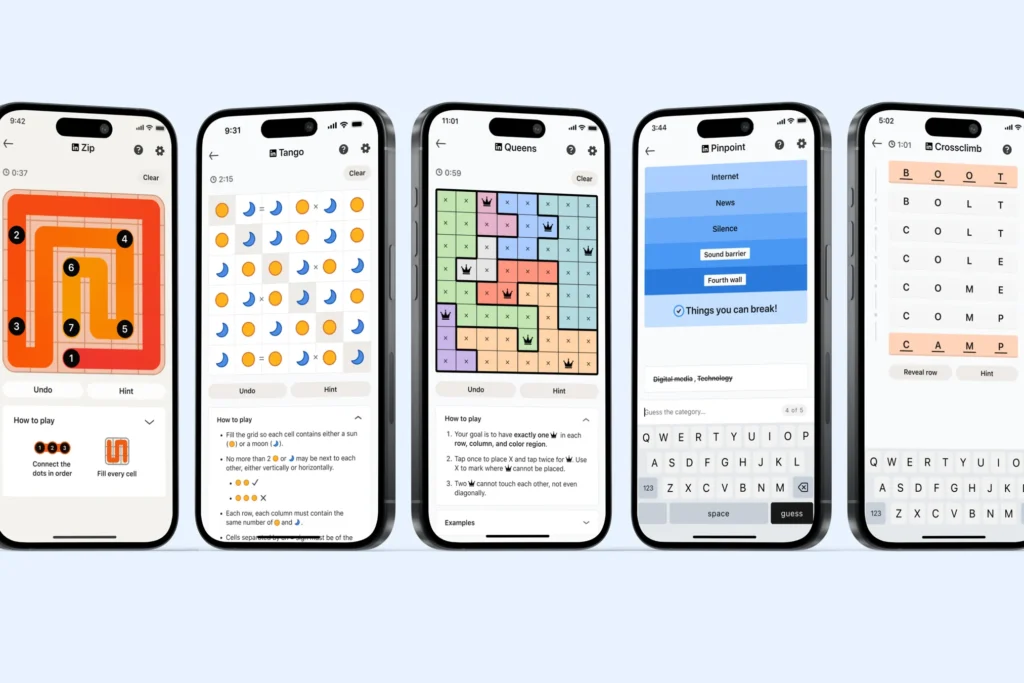
The goal is to keep people returning. And it works. According to reports, over 80 % of players return the next day. Around 70 % come back after one week. That means games are helping. They offer something fun and light. But still related to learning and thinking.
These games also support LinkedIn’s vision. The platform wants to create conversations. These puzzles can spark chats between colleagues. They can be used during team meetings or breaks. They help teams bond over something informal.
User Reactions and Criticism
Most players like the games. They say Queens and Zip are the most addictive. Some enjoy the quick mental challenge. Others like comparing scores with coworkers. Many say the games have become part of their daily routine.
But not everyone is happy. Some users think games don’t belong on a professional platform. They worry it might hurt LinkedIn’s image. Others feel it’s a distraction. One critic said games could make the site feel like a casual social app.
Another complaint is about the accuracy of statistics. Sometimes the platform says you’re “smarter than 90 % of CEOs.” That feels odd to some users. They question how such rankings are calculated. They want more transparency.
Tips for Playing Smartly
- Play daily to maintain your streak. Streaks help track progress.
- Choose your privacy level. Not everyone needs to see your scores.
- Use the games as conversation starters. Ask coworkers about their favorite puzzles.
- Don’t overthink. These games are meant to be fun.
- Review your game performance. LinkedIn offers “Playback” to see your history.
Future of LinkedIn Games
LinkedIn is still experimenting. The platform may add more puzzles soon. They may also introduce features like multiplayer modes or weekly tournaments. Company-wide game contests could be another future idea.
LinkedIn sees games as part of a larger plan. A plan to keep people active and connected. Games may eventually link to learning tools or soft skill assessments. The possibilities are wide open. If games continue to perform well, more features will likely follow.
Conclusion
LinkedIn Games offer something new. They bring light, daily engagement to a professional space. Short, smart puzzles help users think, relax, and connect. While some critics question their purpose, many users enjoy them. Whether you’re solving a word ladder or placing digital queens, these games can brighten your workday. They’re fast. Free. And growing in popularity.
