Best Tones for Your Photos: Natural vs Artificial Light
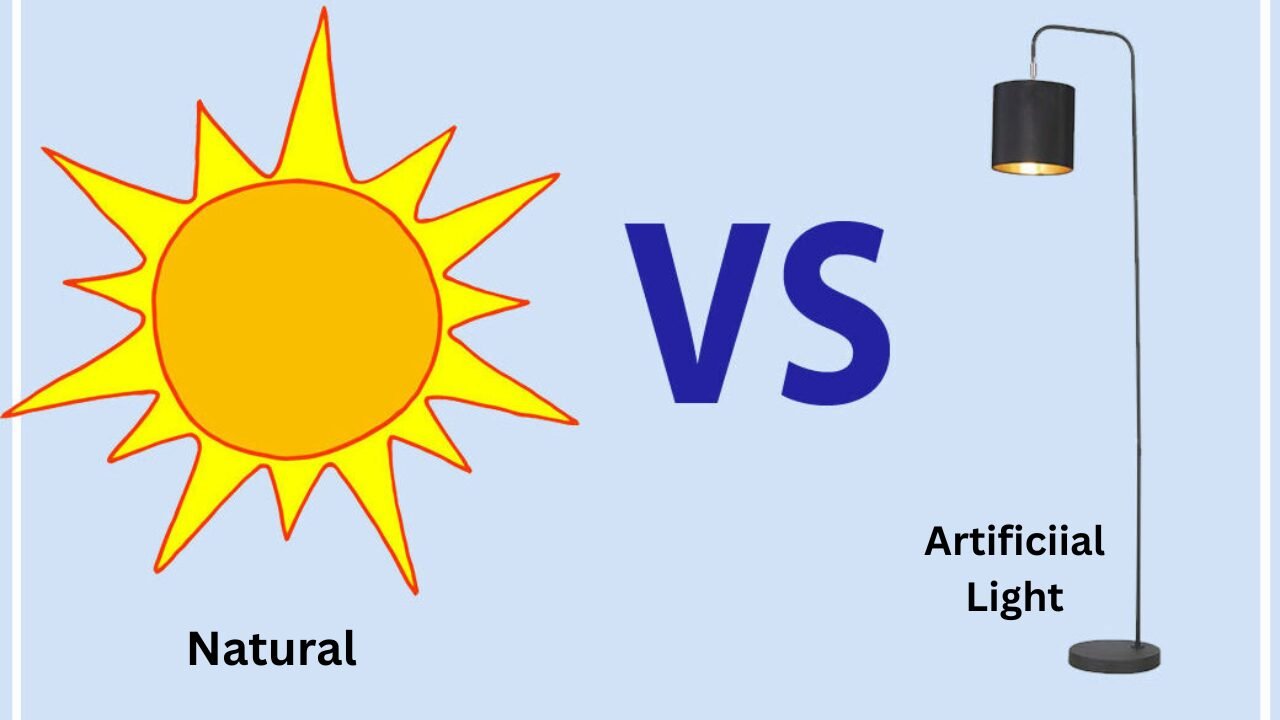
You snapped a great shot. You love the angle, the vibe feels right, but something’s off. Perhaps the tone looks off, your hair colour feels too dull, or your skin appears too warm. That’s where light comes in. Choosing the right tones, depending on the lighting, can make or break your look. Especially if you’re using a hair color online changer – get this wrong, and the result won’t match real life.
Let’s break it down so your next selfie or full-body picture, even under any lighting, looks like it came straight from a professional studio.
What Works in Natural Light
Natural light is usually soft, diffused, and honest—especially in the early morning or golden hour. But not all tones shine equally in daylight. Here’s what generally looks best under the real sun:
- Soft ash and neutral tones. Whether it’s for your hair or clothes, ash brown, beige, blonde, and mushroom tones don’t oversaturate. They blend naturally and appear true-to-life without any unexpected yellowish tones.
- Warm pastels and dusty shades. Pale peach, lavender grey, or muted rose tones can enhance facial features and improve skin clarity. These colours reflect light softly and don’t clash with natural shadows.
- Cooler darks. Charcoal, deep espresso, or more tremendous brunettes look balanced in daylight and help define shape and structure in your image.
Keep in mind that harsh reds or overly bright shades can appear fake and excessively processed when exposed to natural sunlight. Unless that’s what you’re going for, keep it subtle.
For even better results, apps like RetouchMe allow you to test soft lighting effects and match tones to your original photo. It’s beneficial if you want a retouched version that still looks real.
READ MORE
What to Use with Artificial Lighting
Indoor or artificial light, such as LEDs, lamps, or studio bulbs, can add warmth and alter the appearance of your skin or hair. If you’re shooting inside, your choice of tones matters even more. Try these options:
- Golden, honey, or caramel tones. These shades complement the warm tone of indoor lighting, creating a cohesive, glowing effect. Especially good for evening shots or cosy, warm vibes.
- Rich reds and auburn. Artificial light boosts red hues beautifully. So, if you’re going for a bold look, this is the setting to achieve it.
- Mocha and amber neutrals. These middle-range tones strike a balance between too warm and too cool. They flatter most skin types and match well with standard indoor lighting.
Photos taken under intense white LED light? Opt for more saturated and contrasting shades – they’ll hold up better and won’t fade.
To fine-tune your body proportions, RetouchMe also offers over 40 different services in the “Body” category – ideal when you’re preparing your indoor photos for social media and want to keep things flattering and polished.
It all comes down to balance. Overprocessing or using trendy shades that don’t suit the lighting only takes attention away from you. If you’re trying new styles—especially digitally—it’s better to start with realistic tones that blend well with your environment.
Whether you’re changing your hair shade or shaping your waistline using the RetouchMe app, always consider lighting. The most striking results often come from subtle tweaks, not flashy extremes.
