Primerem Project Management Tool – Complete Guide
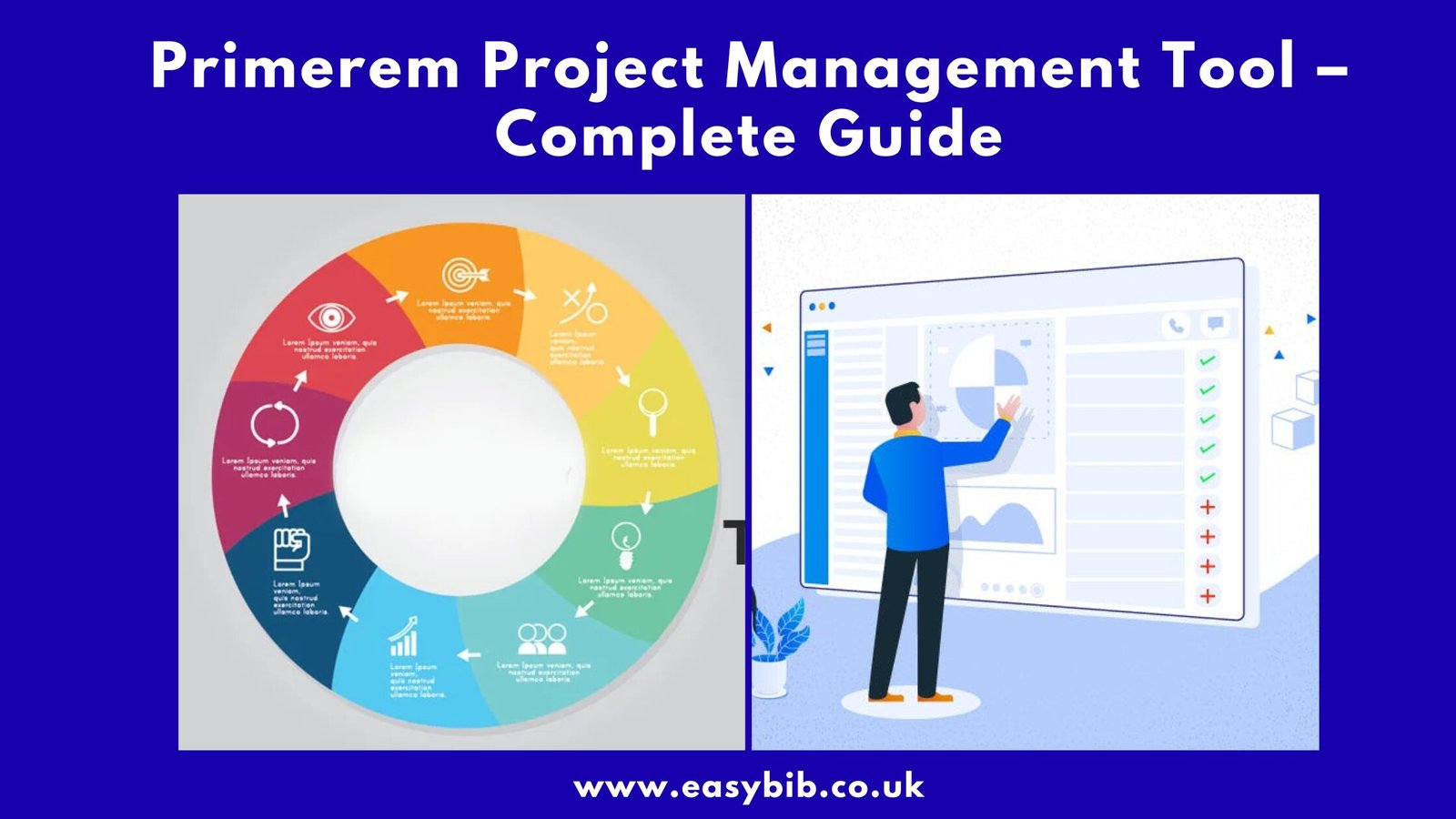
Managing projects in today’s fast-moving work environment can be complex. With teams spread across locations and deadlines constantly shifting, having the right tools becomes essential. That’s where Primerem comes in. Primerem is a modern project management platform built to simplify how teams plan, track, and complete their work.
It offers a clean, intuitive interface combined with powerful features like task automation, real-time collaboration, and customizable dashboards. Whether you’re a startup, a large company, or a solo professional, Primerem is designed to streamline your workflow. It keeps everything in one place and helps teams stay focused, aligned, and productive.
What is Primerem?
Primerem is a cloud-based project management system. It is designed to help teams organize tasks, manage timelines, and improve communication. It focuses on simplicity without sacrificing functionality. Teams can plan projects, assign tasks, and monitor progress. Primerem adapts to different industries and team sizes.
It’s used by marketers, developers, educators, healthcare professionals, and nonprofit groups. One of its strongest points is the user interface. It’s clean, modern, and easy to learn. Even first-time users can get started within minutes. Unlike traditional tools that can feel clunky or outdated, Primerem feels fast and responsive. It’s built for teams that value speed, clarity, and collaboration.
Key Features of Primerem
Task Management
Primerem gives teams a structured way to create and manage tasks. You can create individual tasks and assign them to team members. Each task can include a due date, priority level, and description. Subtasks allow you to break down large goals into smaller actions.
You can also use color-coded labels to organize tasks by type or urgency. This helps keep large projects from becoming overwhelming. The task interface is simple but powerful. You can sort tasks by status, due date, or assigned person. The layout makes it easy to see what needs to be done next. Tasks can also include checklists, attachments, and comments.
Workflow Automation
Automation is a key strength of Primerem. It reduces repetitive manual work by letting you create workflows that trigger actions automatically. For example, you can set a task to move to another column when completed. You can automatically notify team members when deadlines are close.
These automations save time and improve consistency. You don’t have to chase updates or reminders. Instead, the system handles those things for you. This reduces human error and keeps projects moving forward without constant intervention. It’s especially useful in teams with high task volume or strict deadlines.
Collaboration Tools
Primerem supports seamless collaboration across teams. Team members can leave comments, share files, and update task statuses in real time. You can tag colleagues to draw their attention to specific tasks. This reduces the need for emails or separate messaging apps. Everything stays in one place.
It creates a shared space where everyone can contribute. This is useful for both remote and in-office teams. Whether you’re working on a tight deadline or coordinating across time zones, Primerem helps your team stay connected and informed.
Custom Dashboards
With Primerem, every user can build a dashboard that suits their role. A project manager might focus on deadlines and workloads. A developer might look at task priority and blockers. The dashboard is fully customizable. You can add widgets, graphs, or progress bars.
You can track metrics that matter most to your team. Dashboards update in real time. That means you’re always looking at the most current data. This helps managers make fast decisions based on facts, not guesses. The visual layout is easy to understand. It brings clarity even to complex projects.
Integrations and Compatibility
Primerem doesn’t work in isolation. It integrates with many popular platforms like Slack, Trello, Google Drive, Dropbox, and Microsoft Teams. These integrations connect your favorite tools in one place. You can link files from Google Drive, send updates via Slack, or pull in calendar events.
This eliminates the need to switch between different apps. It improves focus and reduces distractions. Primerem is also compatible with both desktop and mobile devices. You can manage your tasks from your phone, tablet, or computer. The mobile app is fast and mirrors the desktop experience. It’s useful for teams that are often on the go.
Benefits of Using Primerem
Primerem offers clear advantages over traditional project management methods. First, it simplifies communication. Instead of long email chains, updates happen in the platform itself. Everyone sees the same information. Second, it improves accountability.

When a task is assigned, it’s clear who owns it and when it’s due. Third, it boosts productivity. Automated reminders and workflows reduce the time spent on admin work. Teams can focus on their actual tasks. Primerem also supports better decision-making. With customizable dashboards, you can monitor performance in real time. This helps teams adjust strategies quickly. Lastly, it offers scalability. Whether you manage five projects or fifty, Primerem can grow with you.
Getting Started With Primerem
Step # 1: Create an Account
Signing up is quick. Just enter your email and choose a password. You can start with a free trial to test the features.
Step # 2: Set Up a Workspace
After logging in, you’ll create your workspace. This is where your projects, tasks, and team members will live. You can invite users and assign permissions.
Step # 3: Build Your First Project
Create a project and add tasks. Set due dates and assign responsibilities. Use templates if you want a head start.
Step # 4: Customize and Collaborate
Set up your dashboard to reflect your needs. Start communicating through comments, attachments, and status updates. Explore automation to streamline your workflow.
Use Cases Across Industries
Primerem works for many types of teams. In marketing, it manages campaigns, content calendars, and social media posts. In software development, it helps with bug tracking, sprint planning, and releases.
For education, it supports lesson planning, student assignments, and events. In healthcare, it helps coordinate training, compliance, and internal operations. Nonprofits use it for fundraising, volunteer scheduling, and donor management. The platform is flexible enough to support creative, technical, and administrative roles.
Security and Support
Primerem takes data security seriously. It uses industry-standard encryption to protect user information. Data is backed up regularly and stored securely. The platform also complies with global privacy regulations like GDPR. If you need help, support is easy to access. There’s a detailed help center with guides and videos. You can also contact support via live chat or email. The team is responsive and eager to help users succeed.
Conclusion
Primerem is more than just a project management tool. It’s a full platform for teams that want to get organized, save time, and deliver results. With features like task tracking, automation, real-time collaboration, and customizable dashboards, it addresses the real challenges teams face every day. It’s simple enough for new users but powerful enough for large teams. Whether you’re managing a team of five or fifty, Primerem brings order to chaos and clarity to complexity. It’s a smart investment for anyone who values efficiency, communication, and control.
