How to Automate Reference Management with PDF Tools
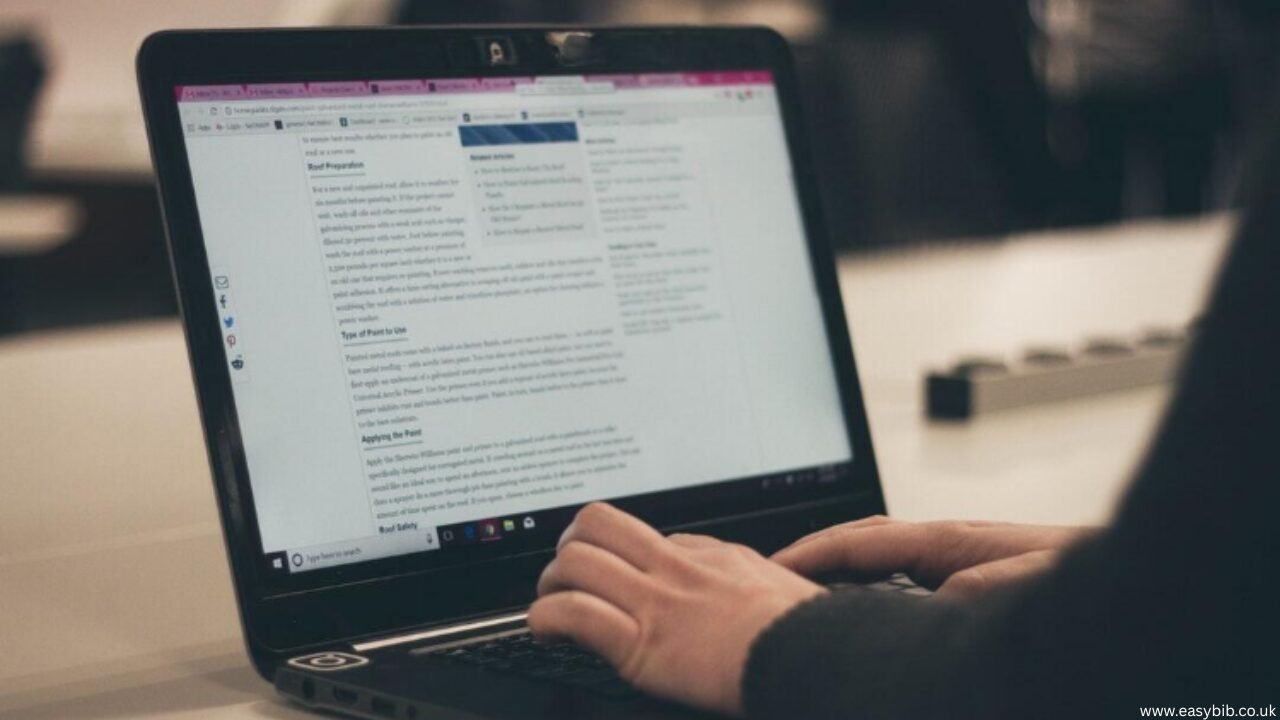
Are you spending too much time trying to organise your sources?
It can be hard to manage all your papers and notes. But there’s a better way. With easy PDF tools, it’s possible to make this job simple. These tools can help you save time, stay neat, and stop mistakes.
You can highlight text, pull out key info, and make a list of sources with just a few clicks. This means less stress and more time for your work. No more losing track of where things came from. Want to make it easier to manage your sources? Keep reading!
Use PDF Readers with Citation Features
Some PDF readers can help you get the essential details from your papers. They can find the author’s name, title, and date by themselves. This means you don’t have to type everything by hand. It saves time and stops mistakes.
These tools help you keep your work neat and easy to use. You can spend more time reading and less time writing down facts. Also, if you work with computers, learning how to print a PDF file programmatically in C# can make your work even easier. This can help you manage and share your papers without extra steps.
Highlight and Export Notes
Using PDF tools to highlight and export notes makes managing research much simpler. You can mark essential parts of a document as you read, making it easy to find key points later.
These tools let you collect all your highlights and comments in one place, so nothing gets lost. Exporting your notes means you can save them as a file or move them to other apps for easy use.
This saves time and helps keep your work organised. By using this method, handling large amounts of information becomes less overwhelming. It enables you to stay on top of your work and feel confident that nothing important is missed.
Link PDF Tools to Reference Managers
Connecting PDF tools to reference managers makes organising sources easier. This link lets you save PDFs directly into your reference library without extra work. Reference managers like Zotero or Mendeley can extract details from PDFs and keep everything organised.
This helps avoid mistakes and keeps your research clear and concise. You can quickly find and use sources when writing. Linking these tools reduces manual tasks and helps keep all your work in one place. It makes managing many documents smoother and faster.
Auto-Create Bibliographies
Creating bibliographies can be time-consuming and challenging, but PDF tools can simplify the process. Some tools automatically compile all your saved references into a list.
You pick the style you need, like APA or MLA, and the tool formats everything for you. This saves time and reduces mistakes in your final work.
Instead of building your bibliography by hand, these tools do the job quickly and correctly. Using auto-created bibliographies helps keep your research neat and well-organised, making writing papers easier and less stressful.
READ MORE
Master Reference Management with Easy PDF Tools
Using PDF tools to automate reference management can save time and reduce stress. These tools make it easy to track sources, highlight key points, and quickly generate bibliographies.
By making the process easier, you can focus more on your research and writing. Finding the right tools and learning how to use them well will help keep your work organised and accurate. Start using these innovative methods to handle references with less effort.
Did you find this article helpful? Visit our website for more valuable and engaging content like this.
