8 Ways iTop Easy Desktop Boosts Desktop Productivity

In the modern digital workplace, your desktop is more than just a background—it’s the gateway to your productivity. However, with countless folders, shortcuts, documents, and apps accumulating daily, it can quickly descend into chaos. An untidy desktop isn’t just visually overwhelming; it slows you down, makes file navigation frustrating, and can even impact your computer’s performance. That’s where iTop Easy Desktop comes in. Designed with productivity in mind, iTop Easy Desktop is a powerful, user-friendly desktop organizer for Windows that helps you reclaim control over your screen and workflow. Below, we explore eight ways this tool streamlines your digital workspace and sets the stage for peak performance.
8 Methods to Boost Your Productivity with iTop Easy Desktop
1. Smart Grouping of Icons into Boxes
One of iTop Easy Desktop’s standout features is its innovative grouping system. It allows you to create customizable “boxes” to organize your desktop icons. Think of these as visual containers that categorize your files, folders, and shortcuts. Whether you’re managing work projects, school assignments, media files, or applications, these boxes keep everything neat and easy to locate. This not only reduces visual clutter but also makes it significantly easier to find what you need—when you need it—boosting productivity and focus.
2. One-Click Show/Hide Desktop Icons
Need a clean desktop for a presentation or video call? Or would you like to clear the screen to minimize distractions for a moment? With iTop Easy Desktop, you can hide all desktop icons with just a single click. Then, just as easily, restore them. No more dragging windows around or wasting time hunting for icons beneath your open apps. This feature is a game-changer for multitaskers who frequently switch between different work modes throughout the day.
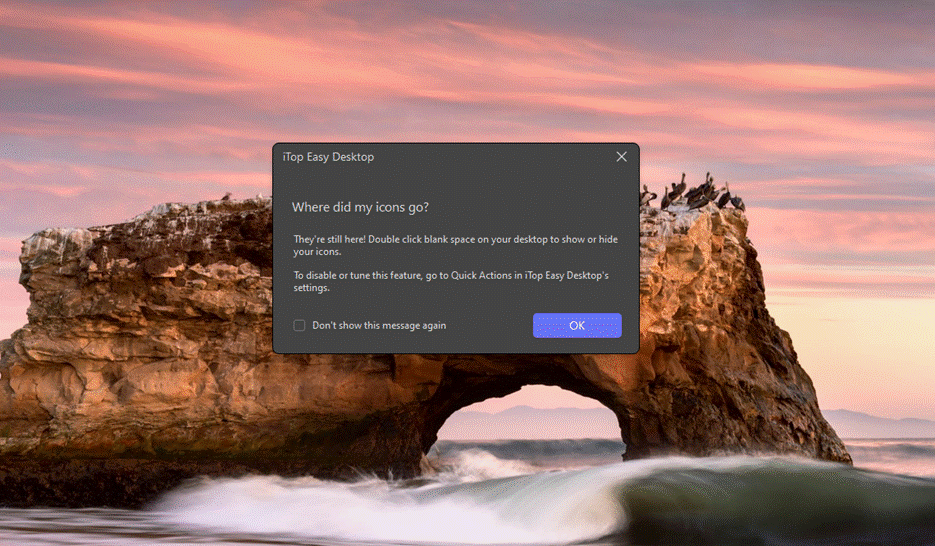
3. Intelligent Auto-Classification
Manually organizing icons can be tedious. iTop Easy Desktop simplifies this with its intelligent auto-classification system. The software can automatically identify and sort items by file type or function—such as documents, apps, and images—placing them into the appropriate folders. This saves time and ensures that your desktop remains orderly without constant effort on your part. It’s ideal for users who regularly download or create new files and want them instantly organized.
4. Productivity-Boosting Widgets
iTop Easy Desktop now includes a suite of useful widgets designed to make your desktop not just organized, but interactive and intelligent. With tools like Schedule (Sync with Google Calendar), Weather, Clock, iNotes, and the innovative Pomodoro timer, you can keep your workflow on track and maintain razor-sharp focus. These widgets sit neatly on your desktop, providing quick access to vital info and tools without disrupting your layout. Additionally, the Folder Portal widget allows you to access your most frequently used folders with a single click, saving time and reducing navigation friction. Whether you’re managing tasks, checking the forecast, or tracking your time, these widgets bring a whole new level of functionality to your workspace.
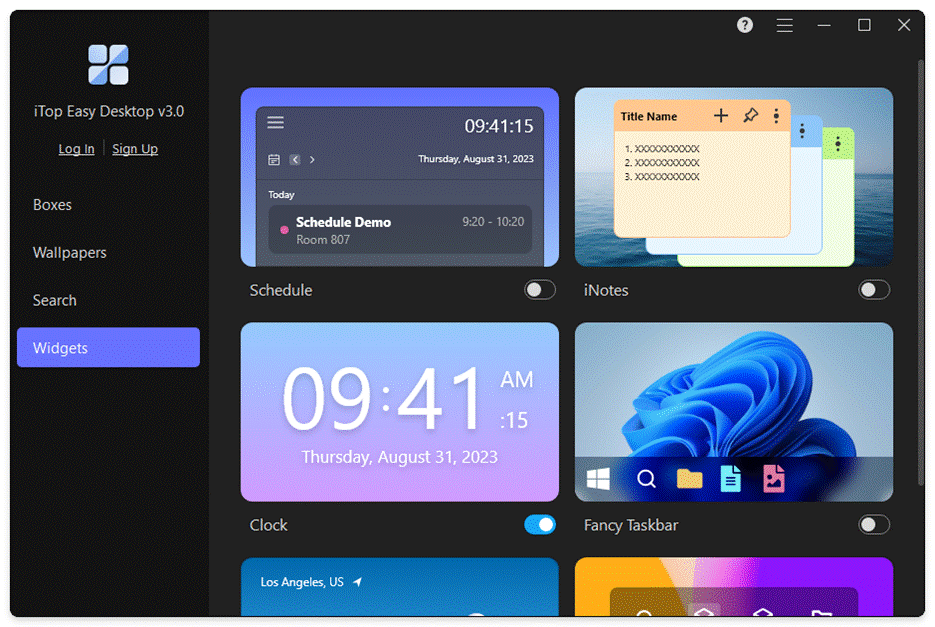
5. Drag-and-Drop Customization
Customization boosts productivity, and iTop Easy Desktop simplifies the process. You can drag and drop icons between boxes, resize containers, and reposition them anywhere on the screen. Would you like to prioritize work folders at the top and entertainment shortcuts below? Done. Your desktop layout can reflect your work style and habits, maximizing efficiency.
This level of customization transforms your desktop into a personalized command center.
6. Enhanced File Search
Even with a tidy desktop, sometimes you need to find a specific file fast. iTop Easy Desktop offers a built-in search tool that quickly scans your desktop and returns results in seconds—no more sifting through folders or wondering where you saved that critical report. The feature is handy for users who manage large numbers of documents and frequently require instant access to specific files.
7. Multi-Monitor Support
For professionals working with dual or even triple monitor setups, desktop organization becomes even more challenging. Fortunately, iTop Easy Desktop provides complete support for multiple monitors. You can organize and manage each screen separately, creating tailored layouts for different workflows—such as coding on one monitor and communication apps on another. This flexibility makes the software especially useful for creatives, developers, traders, and anyone relying on multi-display efficiency.
8. Lightweight and Resource-Efficient
Unlike resource-heavy productivity tools, iTop Easy Desktop is built to be lightweight and efficient. It runs smoothly in the background without slowing down your computer. This ensures you get the benefits of a tidy workspace without compromising your system’s performance.
Its clean interface and responsive design also mean it’s easy to learn and integrate into your routine—no steep learning curves or unnecessary bloat.
Why a Clean Desktop Matters
Numerous studies have demonstrated that a cluttered environment—whether digital or physical—can negatively impact mental clarity and performance. A clean desktop isn’t just about aesthetics; it’s about creating an environment that encourages focus, reduces stress, and accelerates task completion.
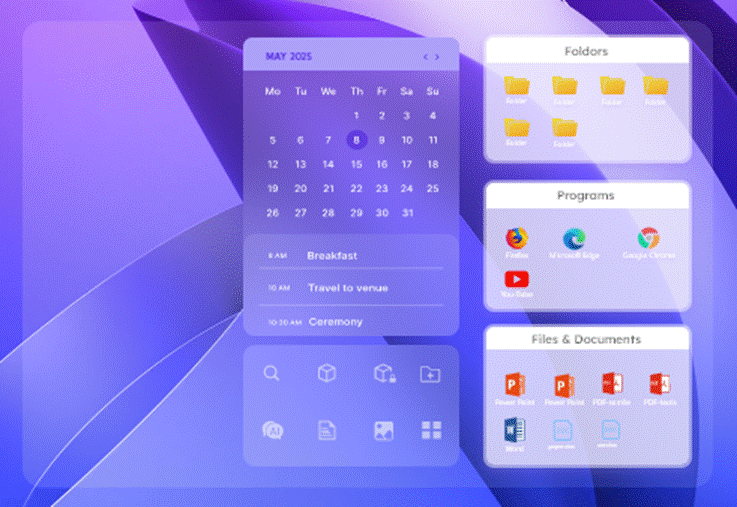
iTop Easy Desktop goes beyond icon organization—it enhances your entire workflow. By giving you control over your digital workspace, it helps you achieve more in less time, with less mental effort.
READ MORE
Final Thoughts
In today’s fast-paced work environment, digital clutter is a silent productivity killer. Whether you’re a student juggling assignments, a professional managing projects, or just someone who wants a more organized computer experience, iTop Easy Desktop provides the tools you need to stay on top of it all.
Try iTop Easy Desktop today and see the difference a clean desktop can make for your productivity.
